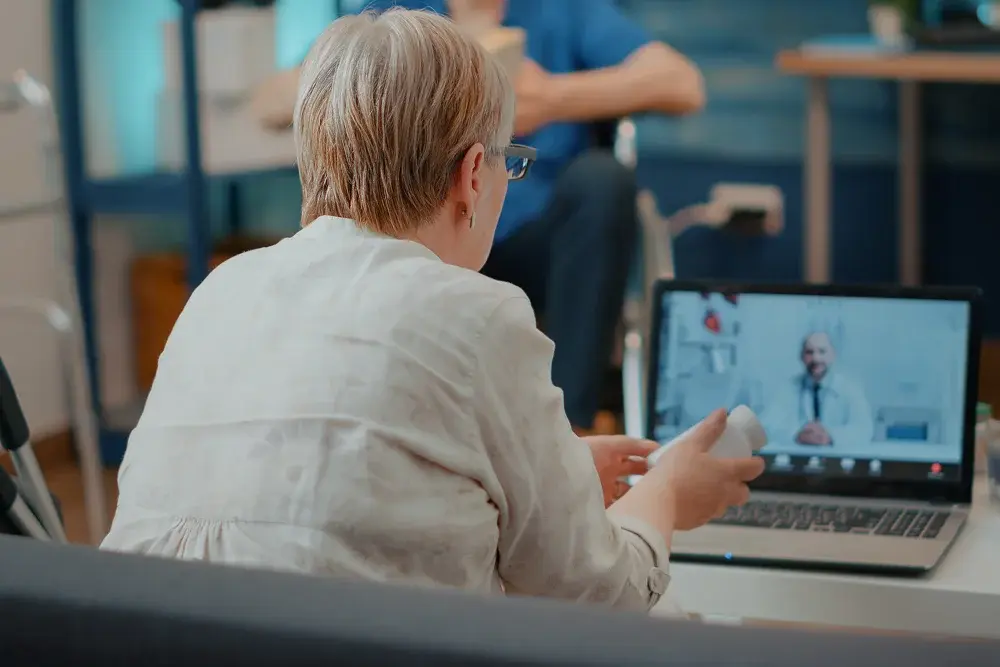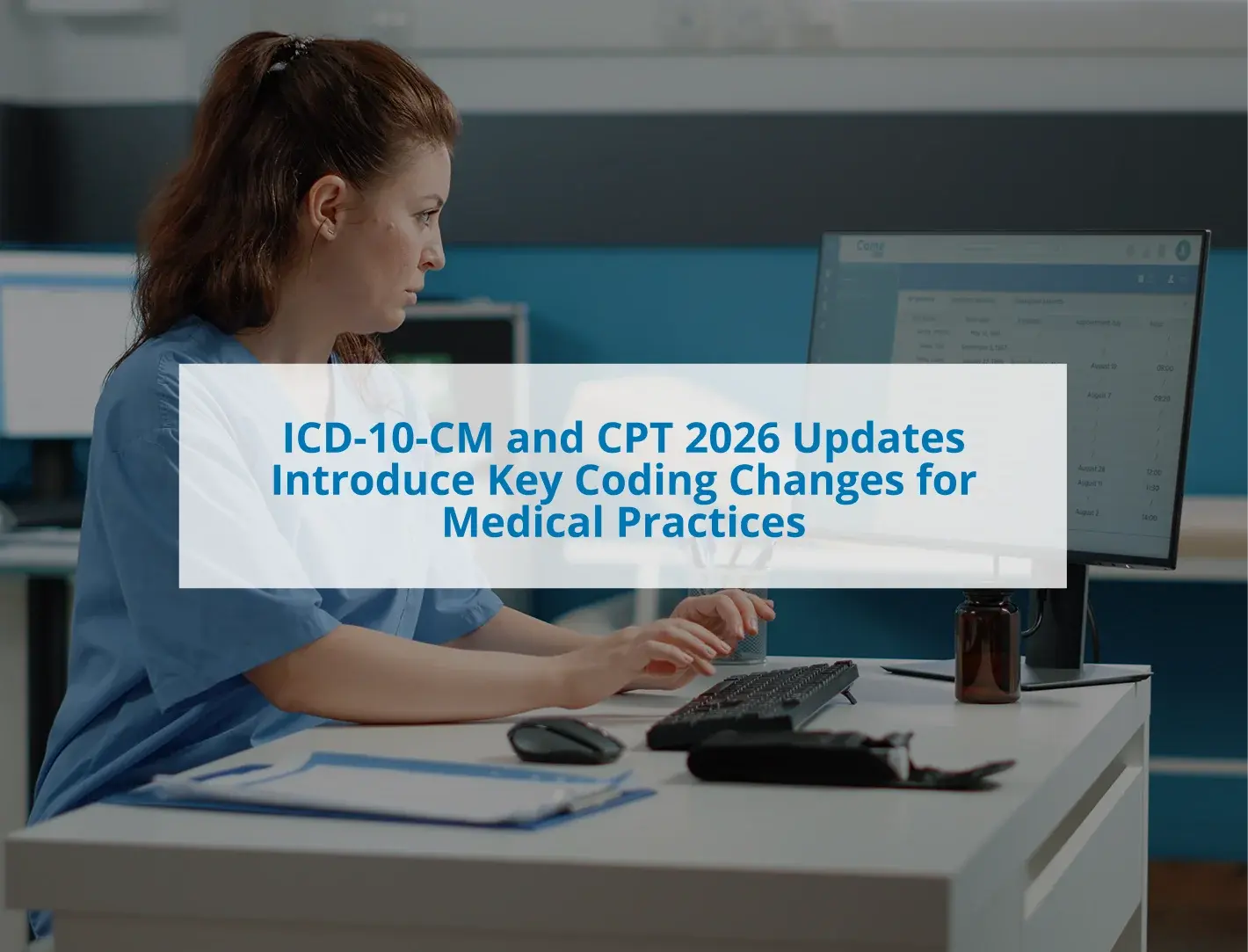Urgent care doesn’t have to mean long waits or crowded clinics. Telemedicine makes care faster, safer, and more accessible, helping providers and patients manage common concerns efficiently.
This age of information has brought about significant changes in healthcare delivery with the introduction of patient portals. As per a data brief published by the Office of the National Coordinator for Health IT, there has been a remarkable 50% increase in the number of people who reported that they were offered access to their health records or patient portal in 2022 as compared to 2020. This change can be well credited to the increasing trends and relevance of healthcare patient portals in this day and age of medicine.
Imagine a busy family where both adults are working, and there are children too, and yet they have to somehow accommodate a doctor’s visit in their busy schedule. With the help of a powerful patient portal, a patient may always book an appointment, reschedule, or cancel one, all without a single irritating phone call.
PracticeEHR’s all-in-one healthcare patient portal helps both physicians and patients in managing appointments. In this article, you’re going to find useful tips and details on the features of a patient portal.
Key Takeaways
- With Practice EHR’s patient portal, patients can easily book, reschedule, or cancel appointments anytime.
- Automated reminders via email or SMS help reduce no-shows and keep everyone on schedule.
- When integrated with an all-in-one EHR, a patient portal keeps patient data accurate and clinic operations efficient.
Key Features of a Healthcare Patient Portal for Easy Appointments
A fully functional healthcare patient portal is well capable of transforming the appointment management system within your practice. With the right features integrated, you can eliminate the hassle involved in scheduling appointments for both patients and providers.
Here are the five most important features that a patient portal must have to make appointment management simple and efficient:
● Online Appointment Scheduling With Patient Portals
Patients are able to book, see, and manage their appointments at any time from anywhere with online appointment scheduling. This feature removes the need to make a phone call, which eases the burden on your admin staff and helps stop interference or conflicts in the schedule.
With PracticeEHR’s user-friendly scheduling interface, patients can simply choose the time slots that are convenient for them. This approach increases the satisfaction of the patients and makes sure that the operations of your family medicine clinic remain smooth.
● Automated Appointment Reminders
Sending automated reminders assists in reducing the rate of no-shows and informing patients of their next appointments. Reminders can be sent through email, SMS, or the patient portal, which allows patients to choose how they would like to be reminded.
With PracticeEHR, you can be assured that patients will be alerted in time about their appointments thanks to the automated reminder system. It is quite simple to maintain a consistent appointment schedule and improve the overall efficiency of your clinic by engaging and informing patients.
● Easy Rescheduling and Cancellation
There are many ups and downs in life, and rescheduling or canceling appointments for patients is sometimes necessary as well. Therefore, a healthcare patient portal must incorporate a simple process to make such changes easy.
With PracticeEHR, patients can effortlessly reschedule or cancel their appointments without wasting any time visiting your practice. That way, PracticeEHR’s all-in-one EHR system improves the experience of the patients and also helps the clinic utilize its schedule more efficiently to accommodate unavoidable changes while preventing disruption to its operations.
● Appointment History and Management
The availability of an appointment history, as well as management tools, helps both patients and providers stay organized. More interestingly, patients can monitor their rescheduled appointments, future visits, and any notes taken in earlier sessions.
The appointment history feature of PracticeEHR’s healthcare patient portal makes it pretty simple for patients to keep track of their medical visits. In addition, it gives the staff a perspective on patients’ behavior that can be useful in making and managing appointments in the future with the aim of improving healthcare services.
● Integration with an All-in-One EHR System
However, for efficient scheduling of appointments, your patient portal must be integrated with an all-in-one EHR system as much as possible. Any healthcare patient portal must work in conjunction with the latest PracticeEHR software without any issues: the pertinent patient information must be updated and available at all times.
The integration features of PracticeEHR mean that any appointments made, modified, or canceled are directly updated in the EHR system. This consistency lowers the chances of mistakes, increases the precision of information, and gives an overview of the entire clinic visit experience for every patient.
.webp?width=860&height=414&name=3%20(1).webp)
Tips to Maximize Your Patient Portal for Easy Appointments
There is no doubt that the use of a healthcare patient portal can substantially improve the process of scheduling appointments for patients and your medical staff. With the right approaches in place, it is possible to guarantee proper usage of the patient portal, which maximizes operations and patient satisfaction.
So, below are three tips to help you use your patient portal to the fullest:
1. Encourage Patient Enrollment
The first step in making the most out of the patient portal for one’s practice is persuading the patients to register in the online patient portal. Promote the use of portals on many platforms, for example, email newsletters, social networks, and in-clinic posters. Stress on the ease of use and the other advantages it offers, such as making appointments online and accessing patient healthcare records at any time.
PracticeEHR, the best EHR software, provides easy patient onboarding through step-by-step instructions and assistance during registration. Making enrollment easy and more user-friendly means more patients will be able to use the features of patient portals, which will bring a massive change in the way your practice manages appointments.
2. Provide Clear Instructions and Support
Clear guidance and timely assistance are very important to make sure that patients can easily access and navigate through the patient portal. Draft simple tutorials and FAQs explaining the processes of booking, modifying, and canceling appointments for patients. However, other concerns can be addressed by integrating such features as live chats or a help desk to offer extra support.
PracticeEHR provides detailed support resources such as tutorial videos and customer service. Bringing these resources to one place is helpful for patients, as it encourages them to use the patient portal, hence improving their scheduling experience and reducing the workload on your staff.
3. Ensure Data Security and Privacy
The protection and confidentiality of information are the basic concerns with the use of any healthcare patient portal. That’s why effective protective measures such as encryption, secure login methods, and timely updates of the system should be applied to ensure that patient information is secure. Make sure also to explain your privacy policies well so that the patients can be at peace with the way their data is handled.
For PracticeEHR, security comes first, and they make use of sophisticated encryption and access controls. Protecting patient information helps to win patients’ trust, and more of them will embrace the portal to make appointment bookings without fear of any data breach.


PracticeEHR - Ensuring Easy Appointments With a User-Friendly Patient Portal!
The introduction of a healthcare patient portal in medical practices can greatly change how appointments are handled, improving patient satisfaction as well as the way clinics operate. Scheduling, rescheduling, and managing appointments for patients has become easy because of PracticeEHR’s simple-to-use and secure platform.
Ready to make your appointment process less of a hassle and improve patient interactions? Request a free demo today and learn more about how Practice EHR will help you integrate the best healthcare patient portal and make easy appointment scheduling a dream come true for your practice.
FAQs
You can log in to your patient portal, select your preferred time and date, and confirm the appointment all online, without needing to call the clinic.
Most modern patient portals, including PracticeEHR, send automated appointment reminders via text or email so you don’t forget your upcoming visits.
Yes! With PracticeEHR’s patient portal, you can easily cancel or reschedule appointments anytime.
Topics: Patient Care, EHR Solution, Specialty-Specific EHR, digital age, HIPAA Security, Industry Update, Medical Billing, Medical billing services, EHR, Technology in Healthcare, EHR Features, Patient Portal
RECENT POSTS



TOPICS
- EHR Solution (193)
- EHR (127)
- digital age (120)
- Patient Care (117)
- Medical Billing (112)
- Specialty-Specific EHR (112)
- Industry Update (98)
- Technology in Healthcare (84)
- EHR Features (79)
- Small Practice (78)
- Medical billing services (74)
- Integrated EHR (64)
- RCM (64)
- HIPAA Security (62)
- Cloud-based EHR (44)
- New Technology (44)
- Telemedicine (44)
- Healthcare Office Management (40)
- Practice EHR News (38)
- Kiosk (31)
- Revenue Cycle Management (28)
- AI Solutions (25)
- ePrescribing (21)
- AI Scribing (17)
- Best EHR Software (17)
- Practice Management Software (13)
- AI-powered Medical Billing (12)
- EMR (12)
- TeleVisit (12)
- AI EHR (11)
- Practice Automation (11)
- AI Scribe (10)
- Client Favorites (10)
- The ONE (10)
- Switching to New EHR (9)
- Urgent Care (9)
- AI scanning (8)
- Best EHR Practice (8)
- EHR Integration (8)
- MACRA/MIPS (8)
- Patient Portal (8)
- Psychiatry EHR (8)
- Automated Health Tools (6)
- E-Prescribing (6)
- Medical Practice Management Software (6)
- Product Updates (6)
- events (6)
- MIPS (5)
- Mobile EHR (5)
- Telehealth Platforms (5)
- Family Medicine EHR (4)
- HIPAA (4)
- Insider (4)
- Integrated Practice Management (4)
- Internal Medicine EHR (4)
- MIPS Reporting (4)
- Multilingual AI Scribe (4)
- Orthopedics EHR (4)
- Podiatry (4)
- Podiatry EHR (4)
- Regulatory Updates (4)
- Telehealth Platform (4)
- Automated EHR (3)
- Chiropractic EHR (3)
- Digital Experiences (3)
- EHR Flaws (3)
- EHR Implementation (3)
- EHR for Chiropractors (3)
- EHR for Small Practices (3)
- Eligibility Verification in Medical Billing (3)
- Medical Coding Services (3)
- Patient Check-in Kiosk (3)
- PracticeEHR GO App (3)
- Cash Flow (2)
- Cashless Payments (2)
- Clearinghouse (2)
- Dermatology EHR (2)
- EHR Scheduling (2)
- Family Medicine (2)
- Foot and Ankle Care (2)
- Foot and Ankle EHR (2)
- Health records 101 (2)
- Healthcare Compliance Certification (2)
- Medical Billing Partner (2)
- Medical Credentialing (2)
- Pediatrics EHR (2)
- Quality of Patient Care (2)
- Reporting Under MIPS (2)
- Risk and Liability in Medical Settings (2)
- Voice-Activated AI Scribe (2)
- What Works Clearinghouse (2)
- ACA Subsidy (1)
- AI Scan (1)
- AI Scribe for Pediatric Care (1)
- Bariatric EHR (1)
- Behavioral Health Practices (1)
- Billing Communication (1)
- Billing for Private Practices (1)
- Cardiology EHR (1)
- Charting (1)
- Data Security (1)
- Dos and Don'ts (1)
- EHR Dashboard (1)
- EHR Guides (1)
- EHR KPIs (1)
- EHR Questions to Ask (1)
- EHR Transition (1)
- EHR for Chronic Illness (1)
- EMR vs EHR Difference (1)
- ENT EHR (1)
- Endocrinology EHR (1)
- Gastroenterology (1)
- Gastroenterology EHR (1)
- General Surgery EHR (1)
- Geriatric AI scribe (1)
- Geriatrics EHR (1)
- Guides (1)
- Healthcare Practice Office Management (1)
- Help Center Videos (1)
- Insurance Reimbursement (1)
- KPI (1)
- Key Performance Indicators (1)
- Lab Processing (1)
- MACRA (1)
- Nephrology EHR (1)
- Neurology EHR (1)
- Pain Management EHR (1)
- Patient Behavior (1)
- Pediatric Care (1)
- Physical Therapy EHR (1)
- Practice Cash Flow (1)
- Practice Efficiency (1)
- Pulmonology EHR (1)
- Reconsider Your EHR (1)
- Simplify Practice Management (1)
- Staffing in Healthcare (1)
- Switch Medical Billing Providers (1)
- Urgent Care Medical Billing (1)
- Urology EHR (1)
- insurance claim denials (1)