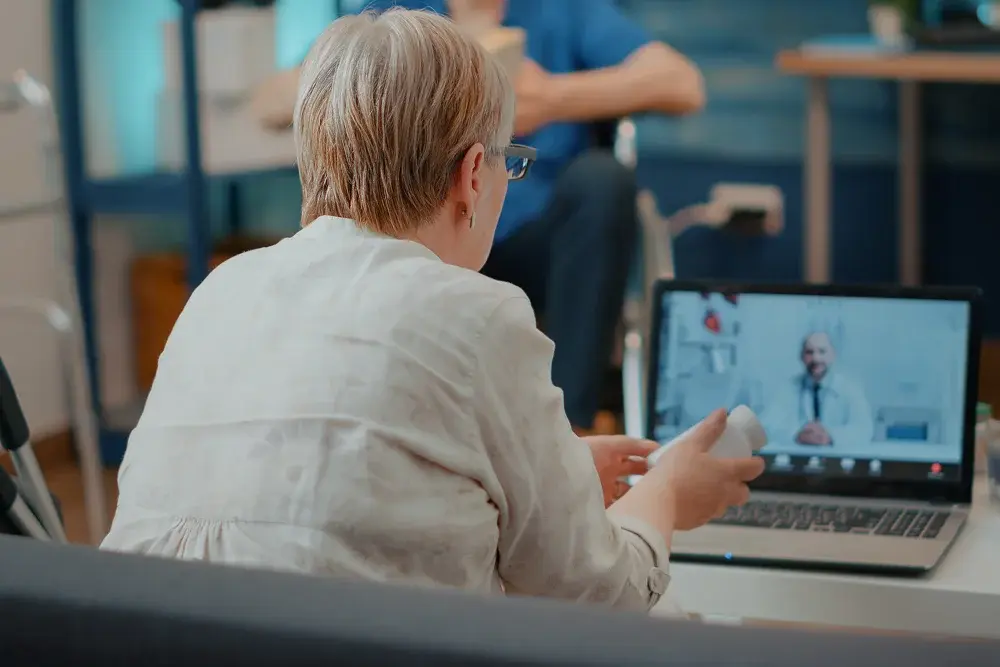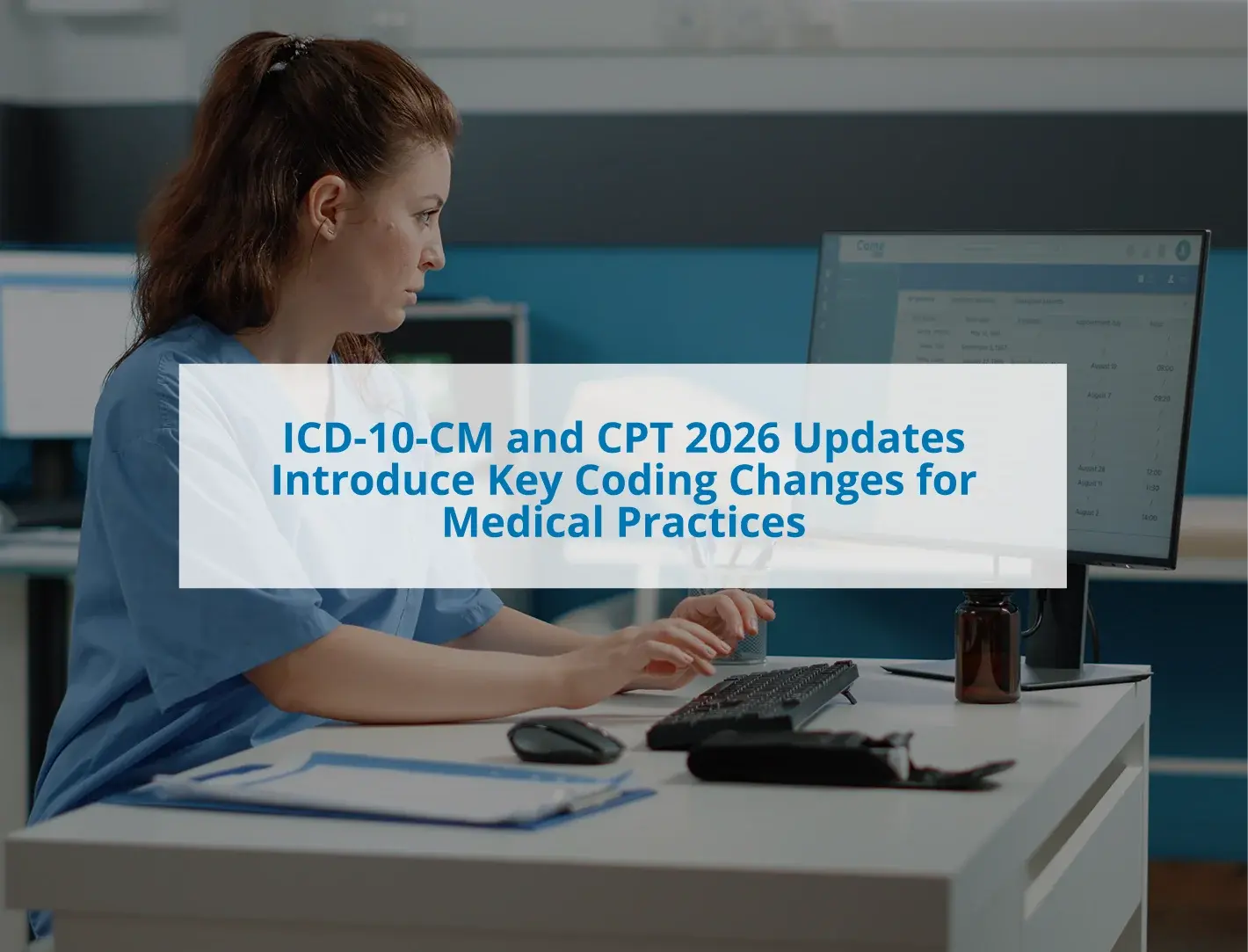Urgent care doesn’t have to mean long waits or crowded clinics. Telemedicine makes care faster, safer, and more accessible, helping providers and patients manage common concerns efficiently.

It happens. There is a major software upgrade and visions of your wish-list items dance through your head. Only to find out that few, if any of those changes directly impact your practice. A similar feeling of when the movie just isn’t as good as the book. It happens, just not this time.
The April 2020 release of updates to the Practice EHR software will impact 99.99% of you. If you schedule an appointment within the software – be prepared for happiness. If you are responsible for changing that schedule (again) because of a new location, provider, conference, closed office or any other reason where you need that magic wand to move 300 + patients - be prepared for happiness. If your day revolves around managing claim rejections, or obtaining eligibility for multiple service types, or searching/extracting information from the Charge List – be prepared for happiness.
In this release, you will notice significant changes to the Practice EHR Scheduling system, resulting in improvements to the efficiency of your workflow . The changes are significant enough to warrant several new training videos within the Help Center, but let’s at least review the top five enhancements related to Scheduling.
1. Select today’s date on the Calendar from the Scheduling Menu. Wait – I know it looks just the same. Hover over the blue arrow you typically use to see the appointment details, or to ‘cut’ an appointment, you’ll notice a change. See it? You can now check in and check out today’s patient from the calendar. Don’t worry, If you are not on “today” those features are disabled.
Switch the view from daily to weekly. You can now book an appointment from the wait list while on the weekly view. And did you notice that when you switch views, the system retains “today’s” date instead of going back to some random date? The features available in the daily view are now available across the entire module – even the “Multi View” will allow you to book from the wait list.
2. Select Schedule from the Scheduling Menu. Just a little background. Yesterday there were two separate formats used to create a master schedule in Practice EHR. For simplicity they were named “basic” and “advanced.” Today all new systems will be configured with the “advanced” scheduler for the flexibility of determining slot minutes, individual date ranges, and the overbooking feature.
One of the most significant enhancements in this release is best shown as it relates to the ability to delete a schedule with appointments. No more error message “Schedule can’t be deleted due to…” The system will simply hold those scheduled appointments in a window at the bottom of that date in the calendar window. You can then reschedule those patients as necessary – even automatically if that date/time slot exists in a new schedule. This feature is reviewed in the Help Center scheduling video tutorials.
3. Select either the Calendar window or the Scheduling Day Sheet from the Scheduling menu. Hover over just the patient’s name to see the contact information and outstanding balance displayed.
4. Select the Scheduling Day Sheet from the Scheduling menu. There are a number of changes to the options you can filter based on your needs. Unlinked Copay or Unlinked Appt. may need a visual explanation but filtering by the patient’s name will finally provide a way to print a patient’s upcoming appointments.
5. Speaking of printing, as you explore each of each of the options in the system, watch for the option to export to excel. Start with the Dashboard from the Home page. Today’s Appointments, Patients in Office, Notes in Progress, even My Messages now offer the ability to export the content to excel.
After you review the release notes and review the videos from the Help Center you may decide that the ability to enter a reason for all cancelled appointments should rate in the top five. Therapy practices may find more value in the fact that you can add a case when scheduling reoccurring appointments or may appreciate the new fields added to their Plan of Care (POC) reports. The ability to requeue a statement or the ability to “submit now” when reviewing pending e-statements may be in your top five.
Participate in our customer poll to share your top five enhancements with us!
Create your own user feedback survey
Topics: Practice EHR News, Product Updates, Client Favorites
RECENT POSTS



TOPICS
- EHR Solution (193)
- EHR (127)
- digital age (120)
- Patient Care (117)
- Medical Billing (112)
- Specialty-Specific EHR (112)
- Industry Update (98)
- Technology in Healthcare (84)
- EHR Features (79)
- Small Practice (78)
- Medical billing services (74)
- Integrated EHR (64)
- RCM (64)
- HIPAA Security (62)
- Cloud-based EHR (44)
- New Technology (44)
- Telemedicine (44)
- Healthcare Office Management (40)
- Practice EHR News (38)
- Kiosk (31)
- Revenue Cycle Management (28)
- AI Solutions (25)
- ePrescribing (21)
- AI Scribing (17)
- Best EHR Software (17)
- Practice Management Software (13)
- AI-powered Medical Billing (12)
- EMR (12)
- TeleVisit (12)
- AI EHR (11)
- Practice Automation (11)
- AI Scribe (10)
- Client Favorites (10)
- The ONE (10)
- Switching to New EHR (9)
- Urgent Care (9)
- AI scanning (8)
- Best EHR Practice (8)
- EHR Integration (8)
- MACRA/MIPS (8)
- Patient Portal (8)
- Psychiatry EHR (8)
- Automated Health Tools (6)
- E-Prescribing (6)
- Medical Practice Management Software (6)
- Product Updates (6)
- events (6)
- MIPS (5)
- Mobile EHR (5)
- Telehealth Platforms (5)
- Family Medicine EHR (4)
- HIPAA (4)
- Insider (4)
- Integrated Practice Management (4)
- Internal Medicine EHR (4)
- MIPS Reporting (4)
- Multilingual AI Scribe (4)
- Orthopedics EHR (4)
- Podiatry (4)
- Podiatry EHR (4)
- Regulatory Updates (4)
- Telehealth Platform (4)
- Automated EHR (3)
- Chiropractic EHR (3)
- Digital Experiences (3)
- EHR Flaws (3)
- EHR Implementation (3)
- EHR for Chiropractors (3)
- EHR for Small Practices (3)
- Eligibility Verification in Medical Billing (3)
- Medical Coding Services (3)
- Patient Check-in Kiosk (3)
- PracticeEHR GO App (3)
- Cash Flow (2)
- Cashless Payments (2)
- Clearinghouse (2)
- Dermatology EHR (2)
- EHR Scheduling (2)
- Family Medicine (2)
- Foot and Ankle Care (2)
- Foot and Ankle EHR (2)
- Health records 101 (2)
- Healthcare Compliance Certification (2)
- Medical Billing Partner (2)
- Medical Credentialing (2)
- Pediatrics EHR (2)
- Quality of Patient Care (2)
- Reporting Under MIPS (2)
- Risk and Liability in Medical Settings (2)
- Voice-Activated AI Scribe (2)
- What Works Clearinghouse (2)
- ACA Subsidy (1)
- AI Scan (1)
- AI Scribe for Pediatric Care (1)
- Bariatric EHR (1)
- Behavioral Health Practices (1)
- Billing Communication (1)
- Billing for Private Practices (1)
- Cardiology EHR (1)
- Charting (1)
- Data Security (1)
- Dos and Don'ts (1)
- EHR Dashboard (1)
- EHR Guides (1)
- EHR KPIs (1)
- EHR Questions to Ask (1)
- EHR Transition (1)
- EHR for Chronic Illness (1)
- EMR vs EHR Difference (1)
- ENT EHR (1)
- Endocrinology EHR (1)
- Gastroenterology (1)
- Gastroenterology EHR (1)
- General Surgery EHR (1)
- Geriatric AI scribe (1)
- Geriatrics EHR (1)
- Guides (1)
- Healthcare Practice Office Management (1)
- Help Center Videos (1)
- Insurance Reimbursement (1)
- KPI (1)
- Key Performance Indicators (1)
- Lab Processing (1)
- MACRA (1)
- Nephrology EHR (1)
- Neurology EHR (1)
- Pain Management EHR (1)
- Patient Behavior (1)
- Pediatric Care (1)
- Physical Therapy EHR (1)
- Practice Cash Flow (1)
- Practice Efficiency (1)
- Pulmonology EHR (1)
- Reconsider Your EHR (1)
- Simplify Practice Management (1)
- Staffing in Healthcare (1)
- Switch Medical Billing Providers (1)
- Urgent Care Medical Billing (1)
- Urology EHR (1)
- insurance claim denials (1)