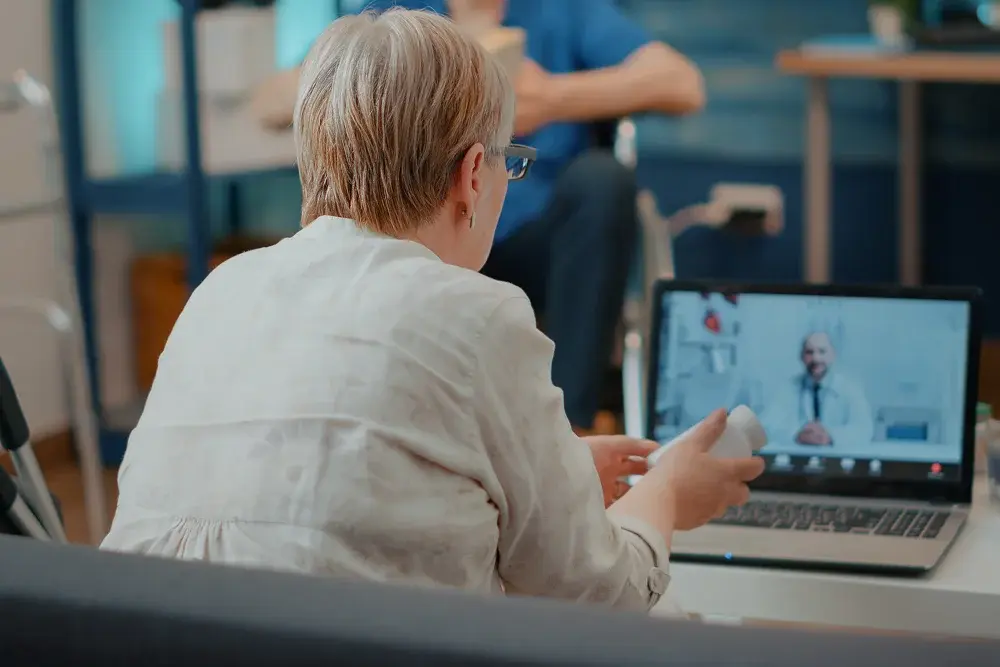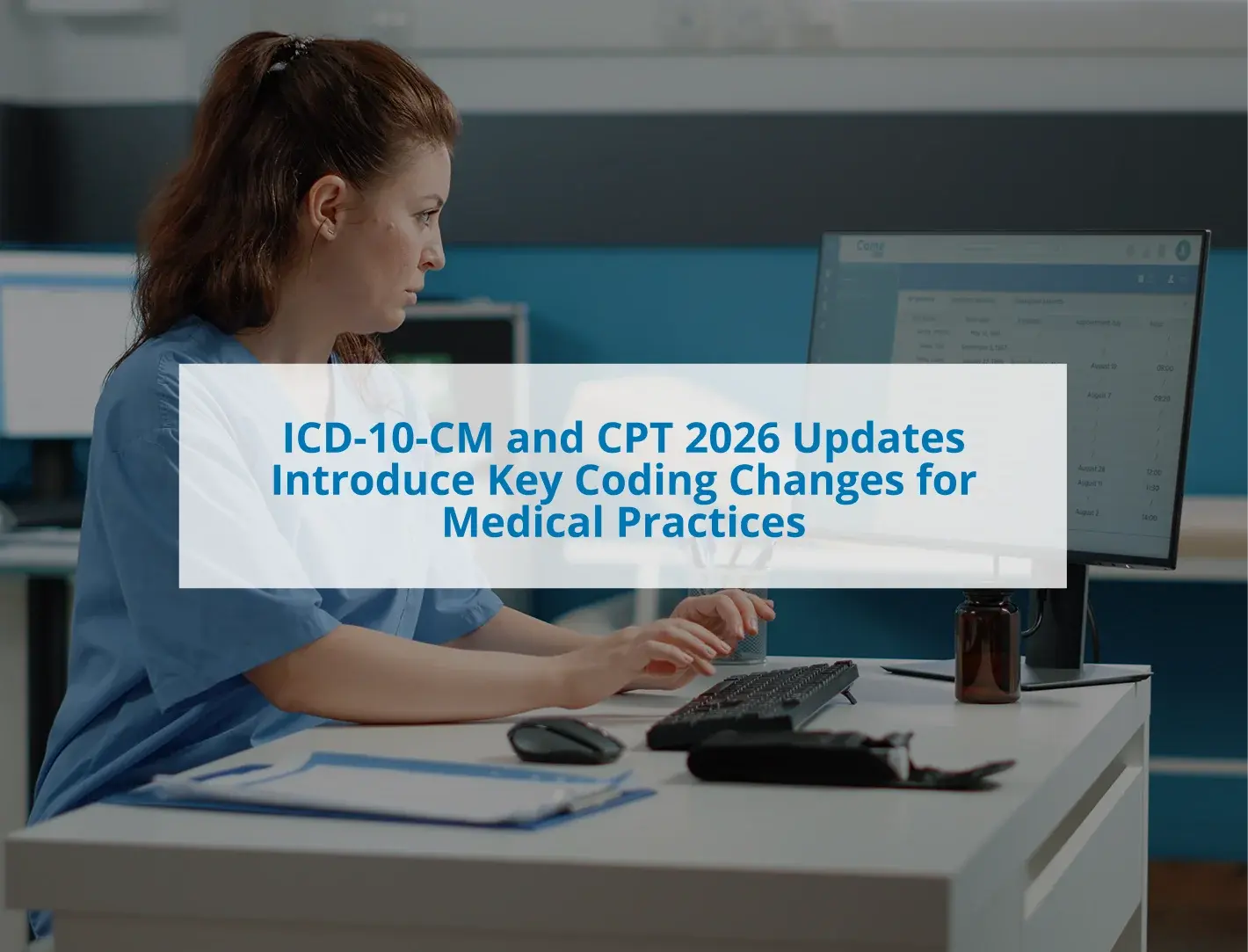Urgent care doesn’t have to mean long waits or crowded clinics. Telemedicine makes care faster, safer, and more accessible, helping providers and patients manage common concerns efficiently.
Every month, we hear from dozens of frustrated practices reaching out to the Practice EHR RCM team, desperate to fix their broken revenue cycles. And guess what we usually find? They’re stuck in the past. They’re managing claims, denials, and follow-ups manually in a world that now runs on speed, accuracy, and automation.
Speaking of speed and accuracy, combining EHR practice management with reliable medical billing software is non-negotiable in the modern world. And the numbers prove it. The global hospital RCM market hit $82 billion in 2023 and is set to grow even faster in the next few years. Clearly, the industry’s moving forward—fast.
So, where does that leave your practice? Falling behind isn't an option. But we get it! Switching to an integrated EHR billing system with a dedicated RCM team can feel like a big leap. This blog breaks down exactly why that leap could be the smartest move you’ll make for your bottom line.

Where Most Practices Go Wrong with RCM
Everyone knows managing revenue isn't easy. But it gets way harder when you're relying on outdated tools or disconnected teams. Here's where most practices trip up when it comes to revenue cycle management—and what you can do differently.
- Manual Systems Are Holding You Back
If your staff is still spending hours entering data by hand, following up on claims one-by-one, or fixing coding errors manually, you’re not alone. We’ve seen too many practices stuck in this loop, thinking it’s just “how it’s always been done.”
But in reality, manual processes slow down your cash flow and wear down your team. An integrated EHR billing system paired with a solid RCM team can do wonders. They can automatically catch errors, submit claims faster, and give your staff a breather.
- Lack of Visibility Means Revenue Leakage
What you can’t see can hurt you. When your EHR practice management system doesn’t speak to your billing workflow, things fall through the cracks. That basically means missed charges, delayed follow-ups, and inconsistent reporting. And that’s money walking out the door.
An integrated setup keeps everyone on the same page—from front-desk to back-office billing. Your RCM team gets instant access to patient visits, documentation, and billing status. That means faster fixes, fewer errors, and a clearer picture of your revenue from day one.
Why an Integrated EHR and RCM Team Changes the Game
We believe revenue cycle management isn’t just a back-office job. When your billing team and clinical side work in silos, you're setting yourself up for leaks, delays, and burnout. But when your EHR practice management system and RCM team actually talk to each other, that’s a true game changer. Here’s how!
- EHR Billing That Talks to Your RCM Team
A lot of headaches happen because your billing team has to chase down missing info. But with integrated EHR billing, that info flows in sync. Every visit note, every code, every modifier—it's all right there when your RCM team needs it.
This kind of setup doesn’t just clean up your claims. It shortens the entire payment timeline. Suddenly, your team isn’t stuck playing detective. They’re submitting clean claims from the get-go and getting paid faster.
- RCM Support That Feels Like Part of Your Team
After dealing with hundreds of practices across the United States, we have realized that outsourcing your billing to a faceless service doesn’t solve the problem. You need a real RCM team that works with your data, understands your practice, and acts like a true extension of your staff—not just a service in the background.
When your all-in-one medical billing software, like Practice EHR, is fully synced with your RCM support, communication flows better, mistakes shrink, and accountability grows. You don’t just get a billing team. You get billing partners who are just as invested in your success as you are.
The Core Benefits of an Integrated EHR and RCM Team That You’ll Actually Feel
Forget the fluff! What matters is how your system performs when things get busy, messy, or just plain overwhelming. When your EHR practice management system and RCM team work hand-in-hand, the benefits show up in your day-to-day.
That’s exactly why you need an all-in-one EHR, practice management, and RCM system like PracticeEHR to take care of everything. Here are a couple of core benefits you’ll actually see with an integrated EHR and RCM team:
- Faster Payments, Fewer Headaches
The longer a claim sits, the more complicated it gets. But when your medical billing software is directly connected to your clinical data, clean claims go out faster, and payments come in sooner. That means less stress and fewer unwanted surprises.
With an integrated setup, your RCM team can jump on rejections right away, not days later. Instead of chasing your tail, you’re keeping your revenue cycle moving like clockwork. And that feels pretty great when rent’s due.
- Your Staff Gets to Focus on Patients Again
When billing becomes a black hole of time and confusion, your staff ends up drowning in paperwork instead of doing what they were actually hired for. That’s precisely where integration makes all the difference.
With smart EHR billing in place, front-desk and clinical teams don’t have to double-check every charge or worry about missing info. They get to focus on care, not codes. And that shift is something both your team and your patients will notice.

Is It Time to Rethink Your Revenue Process?
If your billing process feels more like damage control than a strategy, it might be time to pause and reassess. Because what you can’t deny is that if your system’s working against you, it’s costing you way more than you think.
- Signs You’ve Outgrown Your Current Setup
If you’re constantly battling delayed reimbursements, rising A/R, and staff burnout—those aren’t just random headaches. They’re red flags. And they usually mean your EHR billing setup just can’t keep up anymore.
Maybe you’ve grown. Maybe the rules have changed. Either way, the old way of working doesn’t fit your current needs. And your RCM team can’t fix what your software keeps breaking. At some point, patching things up stops working. It might be the time to transition!
- How to Make the Transition Smoother
Switching systems can trigger anxiety. But with the right approach, it doesn’t have to be chaos. Start by looking at where your process breaks down. Are claims getting stuck? Is communication messy? Is your medical billing software slowing things down?
Then, look for a setup that connects the dots—something that brings your EHR practice management and revenue cycle together under one roof (Hint: PracticeEHR—used and loved by hundreds of practices across the United States). When your tech and your billing team are actually in sync, everything just flows better. You’ll even wonder why you waited this long.
PracticeEHR - ONE Whole Package For Optimized RCM!
If you’re tired of dealing with disconnected tools, delayed payments, and mounting stress, it’s time to think bigger. With PracticeEHR, you don’t just get medical billing software—you get a full-stack solution that combines smart EHR billing, seamless EHR practice management, and a dedicated RCM team that truly has your back.
It’s not about adding more tools. It’s about bringing everything together in one whole package that actually works the way you do. Ready to simplify your revenue cycle and get paid faster? Let’s talk. Schedule a free demo with PracticeEHR today!
FAQs
- What does an RCM team do in EHR practice management?
An RCM team handles the billing part for a medical practice from start to finish. This includes claims, denials, and necessary follow-ups.
- How does integrated EHR billing help the revenue cycle?
Integrated EHR billing cuts out the manual work. Clean claims go out faster, payments come in sooner, and the staff spends far less time fixing errors that could’ve been avoided in the first place.
- How do you know it’s time to upgrade your EHR and billing system?
If payments are slow, A/R is climbing, and your staff is burnt out, it means your system isn’t working anymore. It’s time to move on and upgrade your EHR and billing system.
Topics: Patient Care, EHR Solution, Specialty-Specific EHR, digital age, HIPAA Security, Telemedicine, Industry Update, Revenue Cycle Management, RCM, EHR, Technology in Healthcare, EHR Features
RECENT POSTS



TOPICS
- EHR Solution (193)
- EHR (127)
- digital age (120)
- Patient Care (117)
- Medical Billing (112)
- Specialty-Specific EHR (112)
- Industry Update (98)
- Technology in Healthcare (84)
- EHR Features (79)
- Small Practice (78)
- Medical billing services (74)
- Integrated EHR (64)
- RCM (64)
- HIPAA Security (62)
- Cloud-based EHR (44)
- New Technology (44)
- Telemedicine (44)
- Healthcare Office Management (40)
- Practice EHR News (38)
- Kiosk (31)
- Revenue Cycle Management (28)
- AI Solutions (25)
- ePrescribing (21)
- AI Scribing (17)
- Best EHR Software (17)
- Practice Management Software (13)
- AI-powered Medical Billing (12)
- EMR (12)
- TeleVisit (12)
- AI EHR (11)
- Practice Automation (11)
- AI Scribe (10)
- Client Favorites (10)
- The ONE (10)
- Switching to New EHR (9)
- Urgent Care (9)
- AI scanning (8)
- Best EHR Practice (8)
- EHR Integration (8)
- MACRA/MIPS (8)
- Patient Portal (8)
- Psychiatry EHR (8)
- Automated Health Tools (6)
- E-Prescribing (6)
- Medical Practice Management Software (6)
- Product Updates (6)
- events (6)
- MIPS (5)
- Mobile EHR (5)
- Telehealth Platforms (5)
- Family Medicine EHR (4)
- HIPAA (4)
- Insider (4)
- Integrated Practice Management (4)
- Internal Medicine EHR (4)
- MIPS Reporting (4)
- Multilingual AI Scribe (4)
- Orthopedics EHR (4)
- Podiatry (4)
- Podiatry EHR (4)
- Regulatory Updates (4)
- Telehealth Platform (4)
- Automated EHR (3)
- Chiropractic EHR (3)
- Digital Experiences (3)
- EHR Flaws (3)
- EHR Implementation (3)
- EHR for Chiropractors (3)
- EHR for Small Practices (3)
- Eligibility Verification in Medical Billing (3)
- Medical Coding Services (3)
- Patient Check-in Kiosk (3)
- PracticeEHR GO App (3)
- Cash Flow (2)
- Cashless Payments (2)
- Clearinghouse (2)
- Dermatology EHR (2)
- EHR Scheduling (2)
- Family Medicine (2)
- Foot and Ankle Care (2)
- Foot and Ankle EHR (2)
- Health records 101 (2)
- Healthcare Compliance Certification (2)
- Medical Billing Partner (2)
- Medical Credentialing (2)
- Pediatrics EHR (2)
- Quality of Patient Care (2)
- Reporting Under MIPS (2)
- Risk and Liability in Medical Settings (2)
- Voice-Activated AI Scribe (2)
- What Works Clearinghouse (2)
- ACA Subsidy (1)
- AI Scan (1)
- AI Scribe for Pediatric Care (1)
- Bariatric EHR (1)
- Behavioral Health Practices (1)
- Billing Communication (1)
- Billing for Private Practices (1)
- Cardiology EHR (1)
- Charting (1)
- Data Security (1)
- Dos and Don'ts (1)
- EHR Dashboard (1)
- EHR Guides (1)
- EHR KPIs (1)
- EHR Questions to Ask (1)
- EHR Transition (1)
- EHR for Chronic Illness (1)
- EMR vs EHR Difference (1)
- ENT EHR (1)
- Endocrinology EHR (1)
- Gastroenterology (1)
- Gastroenterology EHR (1)
- General Surgery EHR (1)
- Geriatric AI scribe (1)
- Geriatrics EHR (1)
- Guides (1)
- Healthcare Practice Office Management (1)
- Help Center Videos (1)
- Insurance Reimbursement (1)
- KPI (1)
- Key Performance Indicators (1)
- Lab Processing (1)
- MACRA (1)
- Nephrology EHR (1)
- Neurology EHR (1)
- Pain Management EHR (1)
- Patient Behavior (1)
- Pediatric Care (1)
- Physical Therapy EHR (1)
- Practice Cash Flow (1)
- Practice Efficiency (1)
- Pulmonology EHR (1)
- Reconsider Your EHR (1)
- Simplify Practice Management (1)
- Staffing in Healthcare (1)
- Switch Medical Billing Providers (1)
- Urgent Care Medical Billing (1)
- Urology EHR (1)
- insurance claim denials (1)