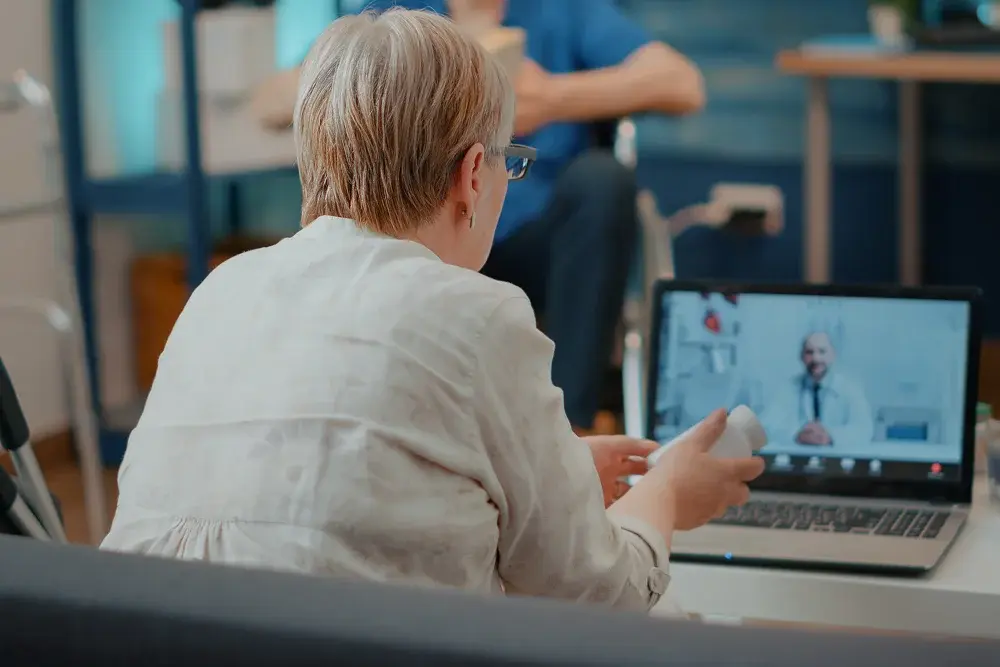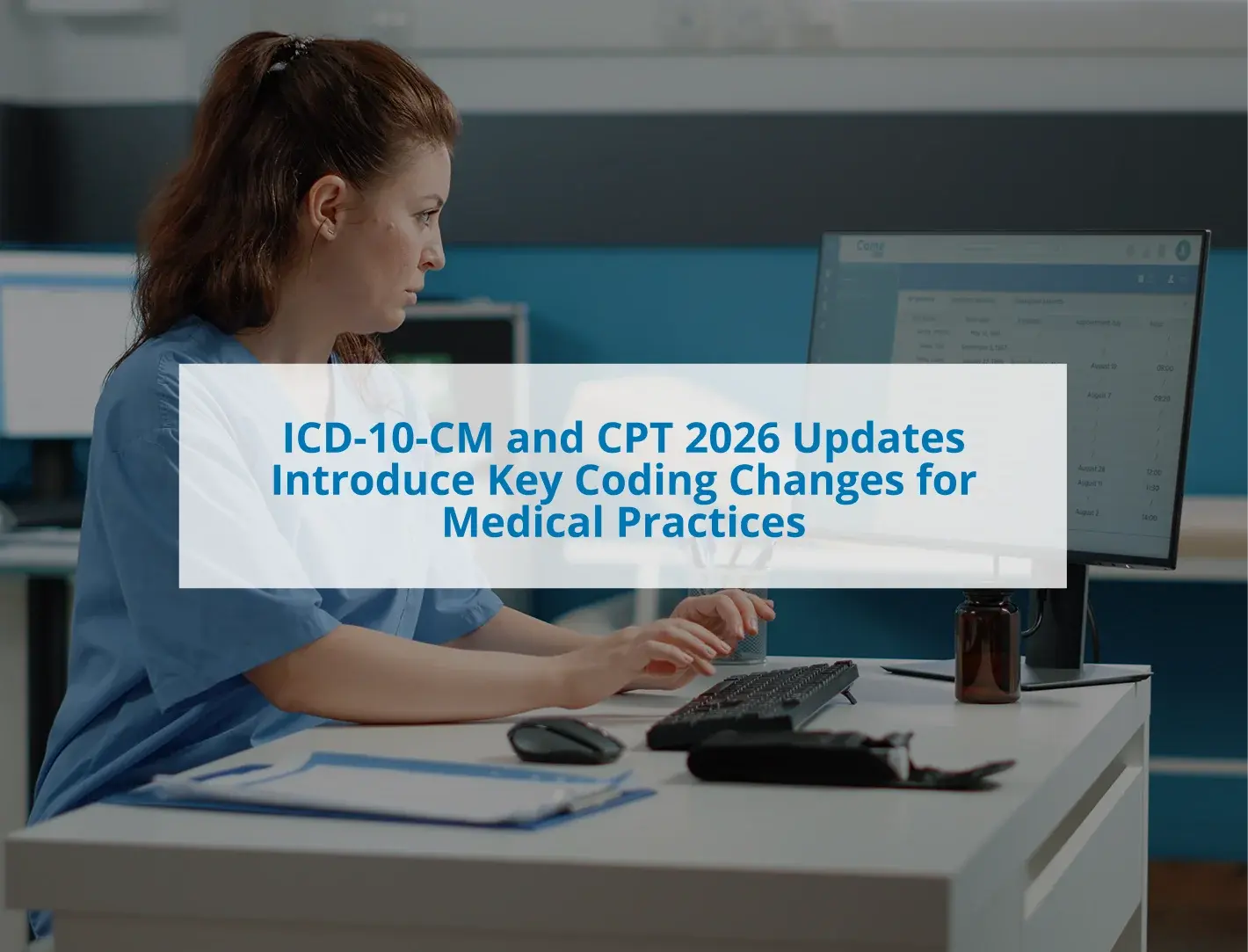Effective use of an EHR dashboard can boost your practice efficiency by up to 40%. While forward-thinking practices have already begun adopting single-point dashboards, many still limit their use to surface-level...

As a physician, your time is extremely valuable. You are constantly busy yet need to provide your patient the care and attention they deserve (and expect). While you understand that enabling meaningful use is paramount, this tends to be easier said than done within the ever-changing, ever-complicated health care spectrum.
The good news is, physicians with access to the right resources can successfully balance productivity and quality care. Here, we’ll offer key tips on how to enhance your small practice in order to make your job easier and ensure you’re profitable for the long haul.
Gain Time-Saving Insight
Since the Health Information Technology for Economic and Clinical Health Act (HITECH Act) legislation was created in 2009, the U.S. government has pushed for the adoption of EHR and supporting technology to ensure meaningful use. When considering an EHR solution for your practice, it’s important to not overlook integration capabilities.
An integrated EHR can provide you with insight that saves your and your patient time. With an integrated system, your new patient can come in with their past history, medication list, and lab results already available to you. This will help you focus more of your attention on the patient because you won’t have to be head down, transcribing their information. Furthermore, you will be able to start asking the right questions and treating the patient right away, as you will already have insight into their medical history.
When EHR systems support collaboration between the physician and the patient, the healthcare process and patient treatment is simply more productive.
Streamline Your Process
Another key method to increase productivity is making your practice’s processes more comprehensive. If you leverage technology that transforms your workflow into one comprehensive, streamlined process, you’ll save the time it takes to manually and repeatedly input patient data. This type of closed-loop process can convert data into easy to interpret, actionable information that will effectively inform everyone in your practice. Not only will this help boost productivity, but it will also minimize risk for error during data transfers, ultimately ensuring better patient outcomes.
Adapt To Patient Needs
Providing excellent care means taking the time to adapt your workflow to your patients’ needs. You can do this by ensuring your record structure is patient-centric and personalized, providing on-demand support, and using specialty specific technology to keep your offerings customized and accurate.
Flexible, cloud-based, specialty-specific EHRs will help you uphold the level of personalization and comprehensiveness that your patients will appreciate.
If you’d like to test out this type of platform to determine how exactly it will play into your practice’s processes, start a 30-day free trial of Practice EHR! Click below to get started.
Topics: Patient Care
RECENT POSTS



TOPICS
- EHR Solution (192)
- EHR (127)
- digital age (119)
- Patient Care (117)
- Medical Billing (112)
- Specialty-Specific EHR (112)
- Industry Update (98)
- Technology in Healthcare (84)
- EHR Features (79)
- Small Practice (78)
- Medical billing services (74)
- Integrated EHR (63)
- RCM (63)
- HIPAA Security (62)
- New Technology (44)
- Cloud-based EHR (43)
- Telemedicine (43)
- Healthcare Office Management (40)
- Practice EHR News (38)
- Kiosk (31)
- Revenue Cycle Management (28)
- AI Solutions (25)
- ePrescribing (21)
- AI Scribing (17)
- Best EHR Software (17)
- Practice Management Software (13)
- AI-powered Medical Billing (12)
- EMR (12)
- AI EHR (11)
- Practice Automation (11)
- TeleVisit (11)
- Client Favorites (10)
- The ONE (10)
- AI Scribe (9)
- Switching to New EHR (9)
- Best EHR Practice (8)
- EHR Integration (8)
- MACRA/MIPS (8)
- Patient Portal (8)
- Psychiatry EHR (8)
- Urgent Care (8)
- AI scanning (7)
- Automated Health Tools (6)
- E-Prescribing (6)
- Medical Practice Management Software (6)
- Product Updates (6)
- events (6)
- MIPS (5)
- Mobile EHR (5)
- Family Medicine EHR (4)
- HIPAA (4)
- Insider (4)
- Integrated Practice Management (4)
- Internal Medicine EHR (4)
- MIPS Reporting (4)
- Multilingual AI Scribe (4)
- Orthopedics EHR (4)
- Podiatry (4)
- Podiatry EHR (4)
- Regulatory Updates (4)
- Telehealth Platform (4)
- Telehealth Platforms (4)
- Chiropractic EHR (3)
- Digital Experiences (3)
- EHR Flaws (3)
- EHR Implementation (3)
- EHR for Chiropractors (3)
- EHR for Small Practices (3)
- Eligibility Verification in Medical Billing (3)
- Medical Coding Services (3)
- Patient Check-in Kiosk (3)
- PracticeEHR GO App (3)
- Automated EHR (2)
- Cash Flow (2)
- Cashless Payments (2)
- Clearinghouse (2)
- Dermatology EHR (2)
- EHR Scheduling (2)
- Family Medicine (2)
- Foot and Ankle Care (2)
- Foot and Ankle EHR (2)
- Health records 101 (2)
- Healthcare Compliance Certification (2)
- Medical Billing Partner (2)
- Medical Credentialing (2)
- Pediatrics EHR (2)
- Quality of Patient Care (2)
- Reporting Under MIPS (2)
- Risk and Liability in Medical Settings (2)
- Voice-Activated AI Scribe (2)
- What Works Clearinghouse (2)
- ACA Subsidy (1)
- AI Scan (1)
- AI Scribe for Pediatric Care (1)
- Bariatric EHR (1)
- Behavioral Health Practices (1)
- Billing Communication (1)
- Billing for Private Practices (1)
- Cardiology EHR (1)
- Charting (1)
- Data Security (1)
- Dos and Don'ts (1)
- EHR Dashboard (1)
- EHR Guides (1)
- EHR KPIs (1)
- EHR Questions to Ask (1)
- EHR Transition (1)
- EHR for Chronic Illness (1)
- EMR vs EHR Difference (1)
- ENT EHR (1)
- Endocrinology EHR (1)
- Gastroenterology (1)
- Gastroenterology EHR (1)
- General Surgery EHR (1)
- Geriatric AI scribe (1)
- Geriatrics EHR (1)
- Guides (1)
- Healthcare Practice Office Management (1)
- Help Center Videos (1)
- Insurance Reimbursement (1)
- KPI (1)
- Key Performance Indicators (1)
- Lab Processing (1)
- MACRA (1)
- Nephrology EHR (1)
- Neurology EHR (1)
- Pain Management EHR (1)
- Patient Behavior (1)
- Pediatric Care (1)
- Physical Therapy EHR (1)
- Practice Cash Flow (1)
- Practice Efficiency (1)
- Pulmonology EHR (1)
- Reconsider Your EHR (1)
- Simplify Practice Management (1)
- Staffing in Healthcare (1)
- Switch Medical Billing Providers (1)
- Urgent Care Medical Billing (1)
- Urology EHR (1)
- insurance claim denials (1)