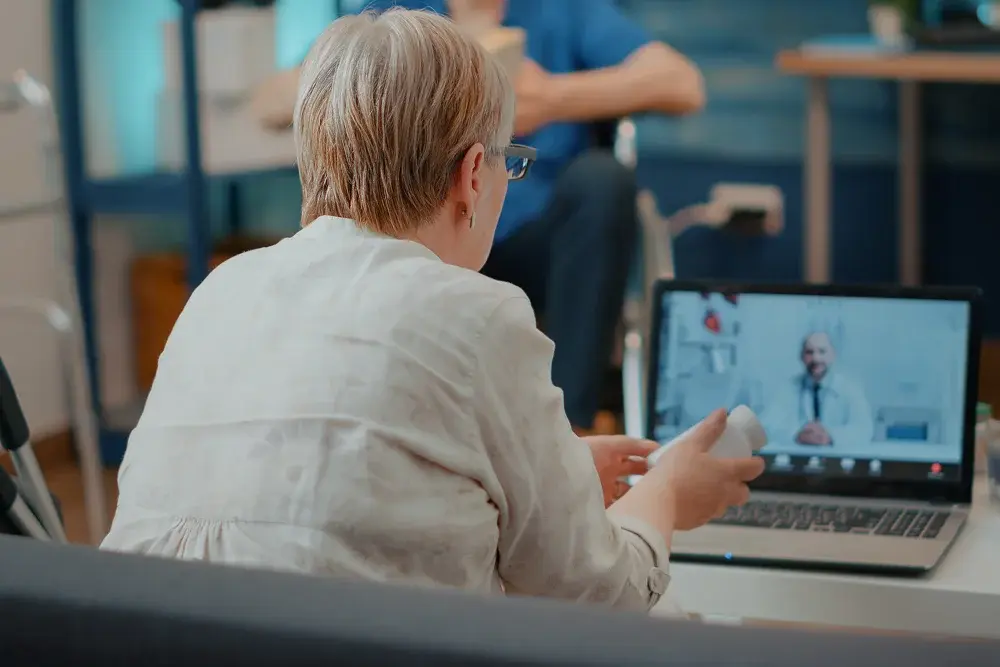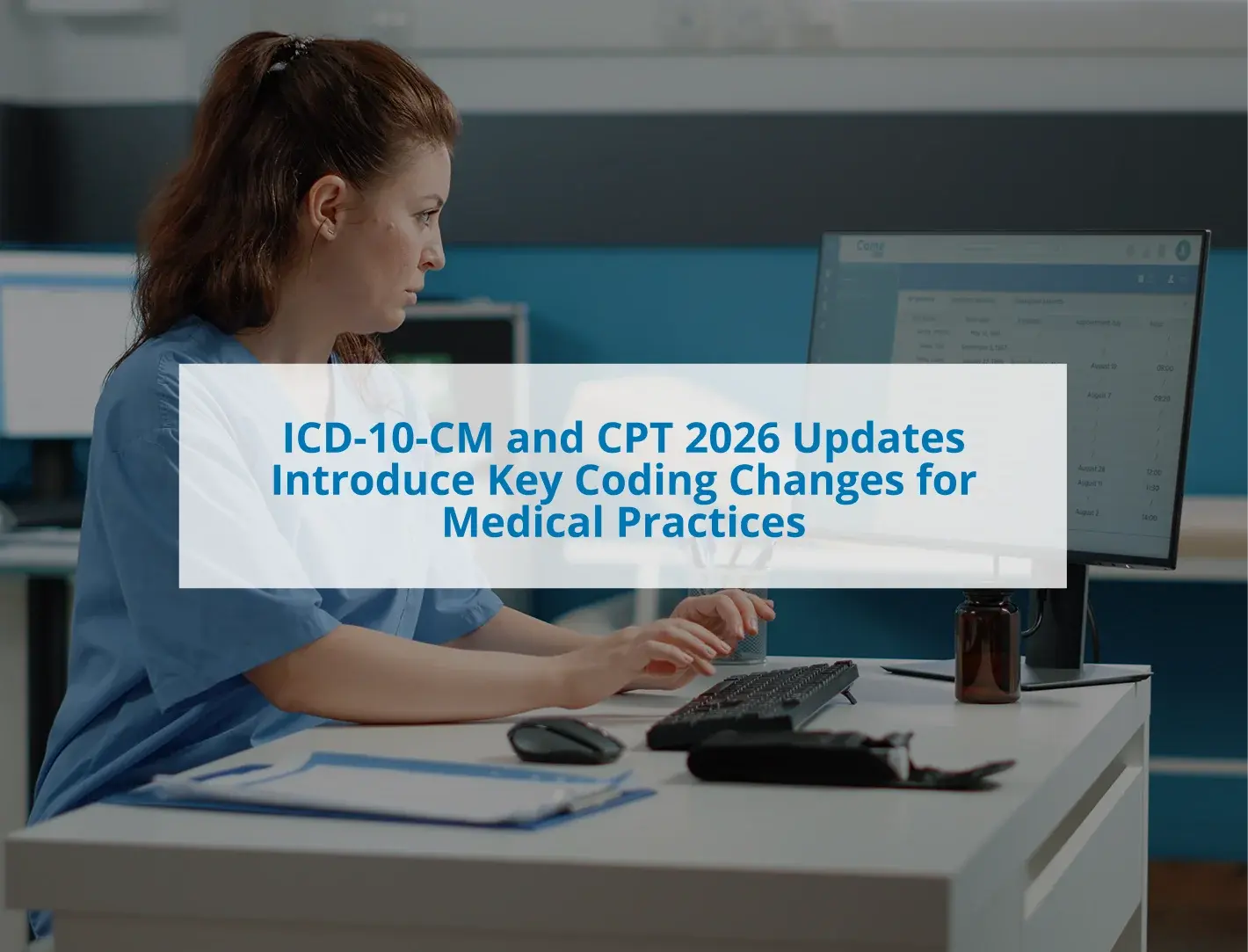Urgent care doesn’t have to mean long waits or crowded clinics. Telemedicine makes care faster, safer, and more accessible, helping providers and patients manage common concerns efficiently.

In order for your small practice to operate optimally, you need an easy-to-use, comprehensive solution to streamline your workflow. By focusing primarily on features like ease of use and comprehensiveness that improve workflow and support both staff and doctors, you’ll find the most practical solution to the needs of your small practice. Due to the HITECH Act, which mandated the adoption of EHR and supporting technology to ensure meaningful use in 2009, that solution for your practice is an EHR platform.
Your EHR choice is one of the most important decisions that you will make for your practice. It can dramatically impact the way you and your team operate, and how you interact with your patients. The EHR platform landscape is highly saturated and competitive — but while many options with higher price tags are more robust, they are not all designed specifically for small practices, in terms of both functionality and cost.
The big question is, how can you determine which EHR system is right for your small practice? Will your EHR have all the features that your practice needs, while being easy to use and learn? How easy will the EHR integrate with other systems that may already be in place?
Here, we’ve outlined which questions you should ask yourself and which features you should not overlook to help you better understand what constitutes an effective EHR solution as well as provide better care for your patients and save significant time.
Features To Consider
Ease of Use
At the end of the day, running a small practice means being realistic. You likely don’t have the time, money, or staff to have big drops in productivity or a steep learning curve. User friendliness is key when it comes to your EHR. When considering which EHR system enables ease of use, make sure you and your team able to test out the system to get a good sense of the user experience.
Comprehensiveness
Comprehensive EHR platforms will enable you to perform a number of activities from one central location. Instead of using a tool for prescriptions, a tool for lab tests, and a tool for appointment setting for instance, you can take the cost-effective route of using one comprehensive system that delivers a streamlined workflow. With a comprehensive EHR, you can fulfill all of your practice’s needs from a single place.
Practice Management
Practice Management is a key selling point, as integrated EHRs with this feature simplify the patient’s payment process through automation. Practice Management automates activities such as patient care, scheduling, billing, and claims processing. A cloud-based payment portal is extremely convenient for patients to access anywhere. Furthermore, Automated Revenue Cycle management can significantly reduce time for the physician and increase revenue, as claims are scrubbed and submitted automatically.
Product Development
It’s important that the system you choose should be regularly enhanced and improved. Be aware of product improvements and development plans. If the vendor isn’t transparent about their information or doesn’t show signs of making substantive improvements, the solution may not remain sufficiently competitive and viable.
Training and Support
Small practices will benefit from EHRs with excellent online help and training materials. Because they often have limited resources, small practices should have on-demand access to online tutorials and materials that are not only easy to understand, but also complete and concise. Similarly, look for a vendor whose help desk is staffed by people who can target the problems of your type of practice, and can address those problems at an appropriate level of sophistication quickly and efficiently. The ability to expedite the resolution of issues will help you remain focused on your job: providing exceptional patient care.
Interested in diving into a platform that covers all of these bases? Take a look at Practice EHR by starting your free trial below to determine whether this specialty-specific EHR is right for your small practice!
Topics: Small Practice, EHR Solution
RECENT POSTS



TOPICS
- EHR Solution (193)
- EHR (127)
- digital age (120)
- Patient Care (117)
- Medical Billing (112)
- Specialty-Specific EHR (112)
- Industry Update (98)
- Technology in Healthcare (84)
- EHR Features (79)
- Small Practice (78)
- Medical billing services (74)
- Integrated EHR (64)
- RCM (64)
- HIPAA Security (62)
- Cloud-based EHR (44)
- New Technology (44)
- Telemedicine (44)
- Healthcare Office Management (40)
- Practice EHR News (38)
- Kiosk (31)
- Revenue Cycle Management (28)
- AI Solutions (25)
- ePrescribing (21)
- AI Scribing (17)
- Best EHR Software (17)
- Practice Management Software (13)
- AI-powered Medical Billing (12)
- EMR (12)
- TeleVisit (12)
- AI EHR (11)
- Practice Automation (11)
- AI Scribe (10)
- Client Favorites (10)
- The ONE (10)
- Switching to New EHR (9)
- Urgent Care (9)
- AI scanning (8)
- Best EHR Practice (8)
- EHR Integration (8)
- MACRA/MIPS (8)
- Patient Portal (8)
- Psychiatry EHR (8)
- Automated Health Tools (6)
- E-Prescribing (6)
- Medical Practice Management Software (6)
- Product Updates (6)
- events (6)
- MIPS (5)
- Mobile EHR (5)
- Telehealth Platforms (5)
- Family Medicine EHR (4)
- HIPAA (4)
- Insider (4)
- Integrated Practice Management (4)
- Internal Medicine EHR (4)
- MIPS Reporting (4)
- Multilingual AI Scribe (4)
- Orthopedics EHR (4)
- Podiatry (4)
- Podiatry EHR (4)
- Regulatory Updates (4)
- Telehealth Platform (4)
- Automated EHR (3)
- Chiropractic EHR (3)
- Digital Experiences (3)
- EHR Flaws (3)
- EHR Implementation (3)
- EHR for Chiropractors (3)
- EHR for Small Practices (3)
- Eligibility Verification in Medical Billing (3)
- Medical Coding Services (3)
- Patient Check-in Kiosk (3)
- PracticeEHR GO App (3)
- Cash Flow (2)
- Cashless Payments (2)
- Clearinghouse (2)
- Dermatology EHR (2)
- EHR Scheduling (2)
- Family Medicine (2)
- Foot and Ankle Care (2)
- Foot and Ankle EHR (2)
- Health records 101 (2)
- Healthcare Compliance Certification (2)
- Medical Billing Partner (2)
- Medical Credentialing (2)
- Pediatrics EHR (2)
- Quality of Patient Care (2)
- Reporting Under MIPS (2)
- Risk and Liability in Medical Settings (2)
- Voice-Activated AI Scribe (2)
- What Works Clearinghouse (2)
- ACA Subsidy (1)
- AI Scan (1)
- AI Scribe for Pediatric Care (1)
- Bariatric EHR (1)
- Behavioral Health Practices (1)
- Billing Communication (1)
- Billing for Private Practices (1)
- Cardiology EHR (1)
- Charting (1)
- Data Security (1)
- Dos and Don'ts (1)
- EHR Dashboard (1)
- EHR Guides (1)
- EHR KPIs (1)
- EHR Questions to Ask (1)
- EHR Transition (1)
- EHR for Chronic Illness (1)
- EMR vs EHR Difference (1)
- ENT EHR (1)
- Endocrinology EHR (1)
- Gastroenterology (1)
- Gastroenterology EHR (1)
- General Surgery EHR (1)
- Geriatric AI scribe (1)
- Geriatrics EHR (1)
- Guides (1)
- Healthcare Practice Office Management (1)
- Help Center Videos (1)
- Insurance Reimbursement (1)
- KPI (1)
- Key Performance Indicators (1)
- Lab Processing (1)
- MACRA (1)
- Nephrology EHR (1)
- Neurology EHR (1)
- Pain Management EHR (1)
- Patient Behavior (1)
- Pediatric Care (1)
- Physical Therapy EHR (1)
- Practice Cash Flow (1)
- Practice Efficiency (1)
- Pulmonology EHR (1)
- Reconsider Your EHR (1)
- Simplify Practice Management (1)
- Staffing in Healthcare (1)
- Switch Medical Billing Providers (1)
- Urgent Care Medical Billing (1)
- Urology EHR (1)
- insurance claim denials (1)