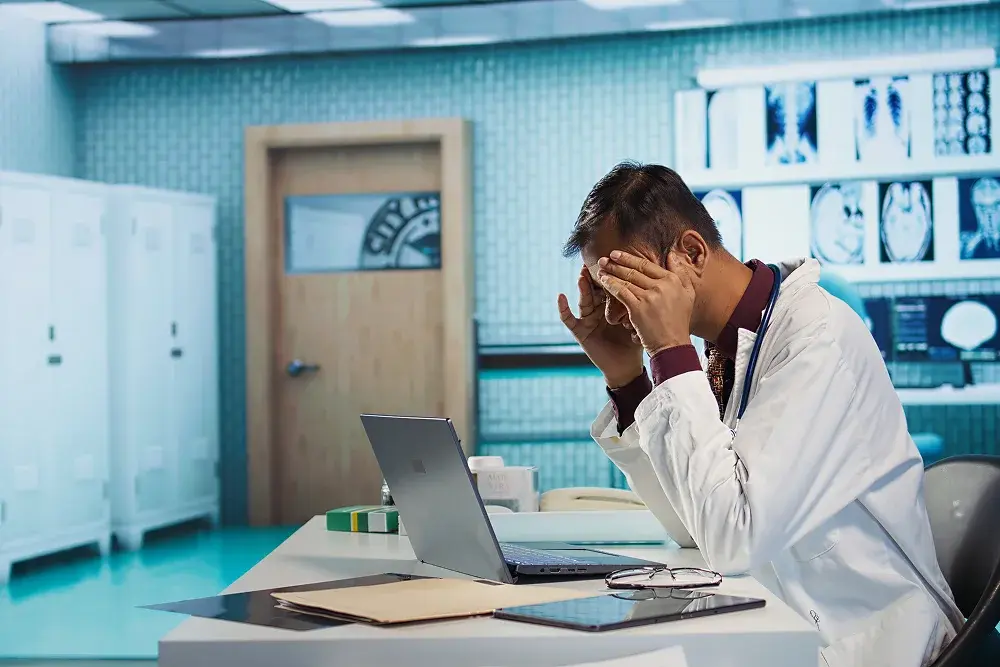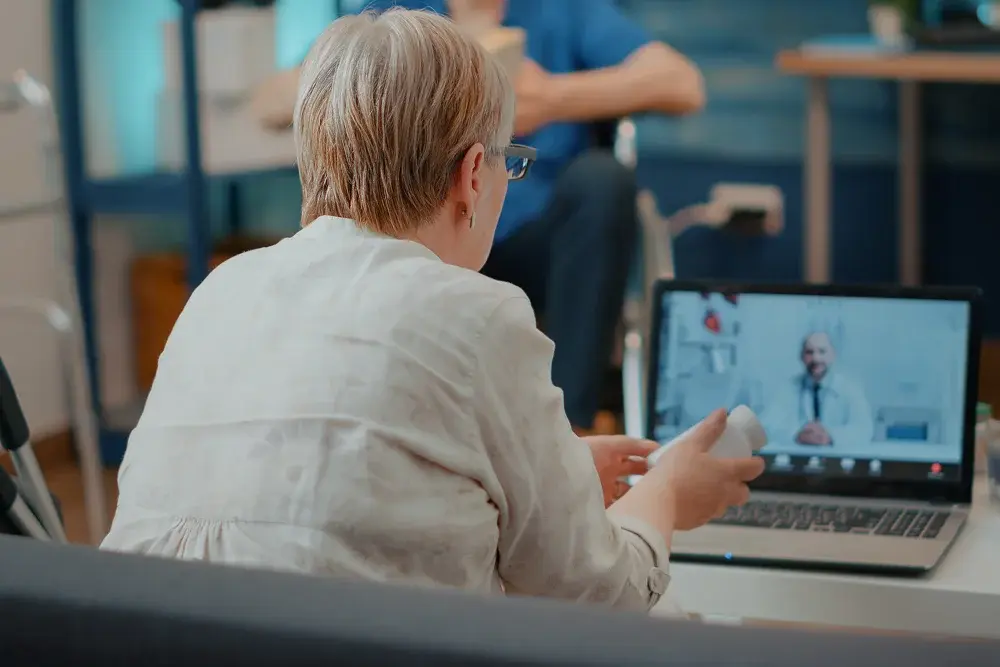Modern medical practices demand more than clinical expertise. They require efficient systems that optimize the workflow and keep a minimum workload for the doctors. This helps the physicians to focus more on their...
Confusing EHR systems slow workflows, increase documentation burdens, and create revenue leaks. Learn how poor design and weak interoperability affect medical practices—and discover actionable solutions to streamline care and boost efficiency.
Key Takeaways
- Poor EHR design, documentation burden, and weak interoperability create confusion and slow down care.
- Modern EHRs like Practice EHR solve these issues with intuitive UI, AI tools, and integrated RCM features.
- Choosing the right EHR helps your team work faster, bill accurately, and focus on patients.
Somewhere along the way, a tool designed to make healthcare management simple became one of its biggest time drains. After speaking with countless clinicians and hearing similar feedback from our own clients, it’s clear that the reality often looks very different.
Instead of saving time, many confusing EHR systems seem to demand more of it. In fact, one recent study found that some EHR systems scored so poorly on usability that they earned an “F.” Another revealed that physicians now spend nearly two hours on EHR-related tasks for every hour of direct patient care.
It’s no surprise that many providers describe their EHR systems as confusing. But that confusion isn’t inevitable. Most can be prevented early. All it takes is knowing what can make an inefficient EHR system feel confusing and what a better alternative looks like!
What Really Makes an EHR System Hard to Use?
While every practice is different, the reasons why EHR systems become frustratingly hard to use are surprisingly consistent. In this section, we’ll break down the most Common EHR usability problems and how smarter design, automation, and system choices can fix them.
1. Poor EHR Design and Low Usability Undermine Efficiency
Many EHR systems aren’t a perfect fit for modern clinics. Poor EHR design leads to screens that are cluttered, menus that are buried, and a lack of alignment with the way your team works. And such EHR usability issues only increase inefficiencies across the practice.


A 2025 review concluded that poorly designed interfaces remain one of the top EHR user experience problems. EHR interface confusion only adds to the daily slowdowns that add up across every visit, every shift, and every user.
What to Look for Instead: Smarter UI Design that Tames the EHR Maze
When EHR design aligns with how your team works, everything falls into place. Here’s what that looks like in practice:
- Navigation that fits your unique workflows: Core tasks, such as charting, prescribing, and scheduling, just take a few taps.
- Clean, focused screens: Interfaces are free of clutter, so that your staff can focus on the task at hand rather than navigating through tabs and fields that don’t apply.
- Templates tailored for each role and specialty: From pediatricians to front-desk staff, each person sees what they need. There are no distractions.
2. Heavy EHR Documentation Slows Down Every Workflow
Even when the interface feels clean, documentation can still grind things to a halt. Many EHRs rely on rigid templates and structured fields that break the rhythm of a visit. What should take a few quick notes often turns into a long trail of clicks and duplicated data entry.
A 2024 study found that documentation burdens in traditional EHRs often stem from poor workflow alignment and redundant data capture. What it basically means is that clinicians spend more time managing the system than focusing on patients. When that happens across an entire practice, productivity drops and staff frustration climbs fast.
What to Look for Instead: EHR With AI Tools That Make Documentation Easier
EHRs are now getting smart. Modern EHR systems, like Practice EHR, are using AI to remove repetitive steps and make documentation easier before, during, and after patient visits. Here are a few examples of how AI solutions get rid of the documentation burden:
- Medical AI Scribe: Captures the doctor‑patient conversation and turns it into accurate, structured notes during the visit.
- AI Document Scanner: Instantly imports insurance cards and supporting documents straight into the patient record through OCR technology.
- Smart ICD/CPT Coding: Reviews notes as they’re written and suggests accurate codes automatically. This reduces claim errors and missed revenue opportunities.
3. EHR Inefficiencies Causing Revenue Leak
It’s easy to think of the EHR as just a clinical tool. But when the system doesn’t support accurate coding, clean claims, and automatic eligibility verification, revenue leaks start to pose problems and choke the cash flow.
Dozens of practices reach out to Practice EHR with such issues. Denials are rising, staff are overwhelmed with follow-ups, and small mistakes (like missing fields or outdated coverage info) create costly delays. In fact, recent research shows that three out of four providers are seeing more denials, mostly due to preventable errors.
What to Look for Instead: AI-Powered RCM Tools That Stop Revenue Leaks
Next-gen EHRs, powered by AI, can help identify and eliminate the reasons behind revenue leaks early. Since modern EHRs prioritize billing, they integrate smart RCM tools directly into the clinical workflow. Here's what that looks like in practice:
- AI-Powered Claim Scrubbing: Before a claim ever goes out, AI tools review it for coding errors, missing modifiers, or data inconsistencies. This proactive step significantly reduces denial rates. In fact, CareMed Primary & Urgent Care reports up to a 91% cut in claim denials after implementing Practice EHR’s AI Claim Editor.
- E-Verification: With automated e-verification, coverage is checked automatically as appointments are booked. The system flags outdated or inactive policies before patients even arrive. This guarantees a smoother front-desk experience and fewer downstream billing issues.
- AI Agents for Payer Communication: Dealing with insurance companies eats up staff time. Intelligent automation now allows “AI Agents” to handle routine verification calls, authorization status checks, or benefits inquiries.
4. Poor EHR Interoperability Due to a Lack of Integration
When your EHR doesn't integrate with other systems, your staff pays the price. So do your patients. Critical data lives in silos. Labs are restricted in one system, imaging is handled in another, and referrals are often buried in email or fax. Your team wastes time digging through records.
And here’s what happens in that case:
- Providers work with incomplete data.
- Patients repeat tests they’ve already done.
- Staff re-enter the same details into multiple systems.
- Billing errors slip through because systems aren’t connected.
Interoperability issues aren’t just a hospital problem. They hit small and mid-sized practices hard. Especially those without large IT teams or admin buffers. If your EHR doesn’t support clean, consistent data exchange, your practice moves more slowly and loses money down the line.
What to Look for Instead: EHRs That Break the Data Silos
Modern systems are finally solving the interoperability problem. The best EHRs make sure your data flows where it’s needed, without extra steps or manual work. Here’s how an all-in-one EHR system, like Practice EHR, does it:
- Integrated Data Sharing: Connects directly to labs, imaging centers, and hospitals. Pulls everything into one patient record, automatically.
- Standard Protocols Like HL7 and CCD: Guarantees clean handoffs between systems. Data moves accurately from one source to another without manual cleanup.
- Instant Sync Across Modules: Updates made in clinical workflows instantly reflect in billing, scheduling, and reporting.
- Built-In Referral Tools: Share records and messages with external providers using secure, compliant channels. Keeps everyone on the same page.
When your EHR system performance supports true interoperability, your entire practice runs smoothly. Your team spends less time fixing system issues. And your patients get faster, safer care.
5. Steep Learning Curves That Cause EHR Confusion
When an EHR is hard to learn, productivity drops fast. Clinicians get frustrated. Onboarding drags out. Mistakes happen. Instead of supporting care, the system slows it down.
Most learning curve issues stem from one thing: poor design. Interfaces are cluttered. Menus are buried. Tasks that should take seconds take minutes. And without proper training, even simple workflows feel complex.
What to Look for Instead: EHRs That Are Easy to Learn for Your Staff
The best EHRs don’t need weeks of training to use. They’re intuitive from day one and designed to fit into your workflows. Here’s what makes the difference:
- Intuitive Design: Clean layouts. Logical workflows. No unnecessary clicks. Everything you need is where you'd expect it to be.
- Role-Based Interfaces: Front desk staff, billers, and physicians see only what’s relevant to them. There is no clutter and confusion.
- Guided Onboarding and User Guides: Smart tutorials and step-by-step workflows help users learn by doing, not by sitting through long training sessions.
- AI Assistance for Everyday Tasks: Smart search, predictive typing, and auto-fill features reduce the time spent hunting for information or entering repetitive data.
- User Feedback Loops: The best EHRs evolve with you. Regular updates driven by genuine clinician feedback keep the system user-friendly over time.
With the right tools and design, onboarding becomes faster, adoption improves, and your team can adapt to the switch quickly and without disrupting practice operations.
Make Your EHR the Easiest Part of Your Practice
Confusing EHRs drain time, energy, and revenue. They create more work when their only job is to simplify it. But it doesn’t have to be that way.


With Practice EHR, complexity disappears. Every screen, workflow, and click is designed to make your day easier and your practice more efficient. From intuitive navigation to AI-powered documentation and billing, it feels like having an extra team member that never slows you down.
If your current EHR feels like an obstacle, it’s time to make the switch. See the difference with Practice EHR today. Schedule your free demo in seconds!
FAQs
Many outdated EHR systems have non-intuitive interfaces, poor interoperability, and fragmented data, causing EHR inefficiency.
AI tools, such as AI medical scribes and AI calling agents, automate documentation, improve accuracy, and save time on repetitive tasks.
EHR systems with poor ease of learning can frustrate physicians and slow down their practice.
Topics: Integrated EHR, EHR Solution, Cloud-based EHR, Industry Update, Revenue Cycle Management, Medical Billing, RCM, EHR Features, AI-powered Medical Billing, Best EHR Software, EHR Integration, EHR Flaws
RECENT POSTS


TOPICS
- EHR Solution (193)
- EHR (127)
- digital age (120)
- Patient Care (117)
- Medical Billing (112)
- Specialty-Specific EHR (112)
- Industry Update (98)
- Technology in Healthcare (84)
- EHR Features (79)
- Small Practice (78)
- Medical billing services (74)
- Integrated EHR (64)
- RCM (64)
- HIPAA Security (62)
- Cloud-based EHR (44)
- New Technology (44)
- Telemedicine (44)
- Healthcare Office Management (40)
- Practice EHR News (38)
- Kiosk (31)
- Revenue Cycle Management (28)
- AI Solutions (26)
- ePrescribing (21)
- AI Scribing (17)
- Best EHR Software (17)
- Practice Management Software (13)
- AI EHR (12)
- AI-powered Medical Billing (12)
- EMR (12)
- TeleVisit (12)
- AI Scribe (11)
- Practice Automation (11)
- Client Favorites (10)
- The ONE (10)
- AI scanning (9)
- Switching to New EHR (9)
- Urgent Care (9)
- Best EHR Practice (8)
- EHR Integration (8)
- MACRA/MIPS (8)
- Patient Portal (8)
- Psychiatry EHR (8)
- Medical Practice Management Software (7)
- Automated Health Tools (6)
- E-Prescribing (6)
- Product Updates (6)
- events (6)
- MIPS (5)
- Mobile EHR (5)
- Telehealth Platforms (5)
- Family Medicine EHR (4)
- HIPAA (4)
- Insider (4)
- Integrated Practice Management (4)
- Internal Medicine EHR (4)
- MIPS Reporting (4)
- Multilingual AI Scribe (4)
- Orthopedics EHR (4)
- Podiatry (4)
- Podiatry EHR (4)
- Regulatory Updates (4)
- Telehealth Platform (4)
- Automated EHR (3)
- Chiropractic EHR (3)
- Digital Experiences (3)
- EHR Flaws (3)
- EHR Implementation (3)
- EHR for Chiropractors (3)
- EHR for Small Practices (3)
- Eligibility Verification in Medical Billing (3)
- Medical Coding Services (3)
- Patient Check-in Kiosk (3)
- PracticeEHR GO App (3)
- AI Scan (2)
- Cash Flow (2)
- Cashless Payments (2)
- Clearinghouse (2)
- Dermatology EHR (2)
- EHR Scheduling (2)
- Family Medicine (2)
- Foot and Ankle Care (2)
- Foot and Ankle EHR (2)
- Health records 101 (2)
- Healthcare Compliance Certification (2)
- Medical Billing Partner (2)
- Medical Credentialing (2)
- Pediatrics EHR (2)
- Quality of Patient Care (2)
- Reporting Under MIPS (2)
- Risk and Liability in Medical Settings (2)
- Voice-Activated AI Scribe (2)
- What Works Clearinghouse (2)
- ACA Subsidy (1)
- AI Scribe for Pediatric Care (1)
- Bariatric EHR (1)
- Behavioral Health Practices (1)
- Billing Communication (1)
- Billing for Private Practices (1)
- Cardiology EHR (1)
- Charting (1)
- Data Security (1)
- Dos and Don'ts (1)
- EHR Dashboard (1)
- EHR Guides (1)
- EHR KPIs (1)
- EHR Questions to Ask (1)
- EHR Transition (1)
- EHR for Chronic Illness (1)
- EMR vs EHR Difference (1)
- ENT EHR (1)
- Endocrinology EHR (1)
- Gastroenterology (1)
- Gastroenterology EHR (1)
- General Surgery EHR (1)
- Geriatric AI scribe (1)
- Geriatrics EHR (1)
- Guides (1)
- Healthcare Practice Office Management (1)
- Help Center Videos (1)
- Insurance Reimbursement (1)
- KPI (1)
- Key Performance Indicators (1)
- Lab Processing (1)
- MACRA (1)
- Nephrology EHR (1)
- Neurology EHR (1)
- Pain Management EHR (1)
- Patient Behavior (1)
- Pediatric Care (1)
- Physical Therapy EHR (1)
- Practice Cash Flow (1)
- Practice Efficiency (1)
- Pulmonology EHR (1)
- Reconsider Your EHR (1)
- Simplify Practice Management (1)
- Staffing in Healthcare (1)
- Switch Medical Billing Providers (1)
- Urgent Care Medical Billing (1)
- Urology EHR (1)
- insurance claim denials (1)