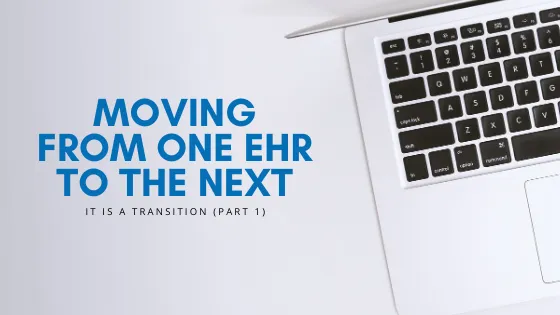PLANO, TX — February 2026 — PracticeEHR has earned recognition as a 2026 FrontRunner for Electronic Medical Records by Software Advice. The FrontRunners report identifies top-performing software products by evaluating...

No one really believes that you can complete a well-documented clinical note in three easy clicks. We know that you can’t over-book your patients on the first day you are live on a new electronic health record (EHR) software. This isn’t our first rodeo after all. But in my experience as an implementation manager, I have observed a few trends we may each be guilty of as we’ve approached that transition from one EHR to the next.
The free trial is not just for fun.
Before you sign that contract remember, there’s a trial period for a reason. An EHR isn’t an impulse purchase. The vendor may be the industry leader in your specialty, but it is still recommended that you use and all but abuse that 30-day trial period. This isn’t just for the physician to see the improved clinical documentation. This purchase will impact the entire practice. The 30-day trial should be treated as if you are actually using the system. Start with the front desk registration. Did you completely walk through a new patient registration? The insurance screen – does it contain all of the data that you need? Where does the pre-authorization number go? Does that pre-authorization number carry forward onto the claim form, or will someone need to enter it directly on the charge ticket? What is the workflow for checking a patient in/out and processing the orders for outside services when the patient checks out? You will need to schedule patients in this new software. Did you build a test schedule? Can you create separate schedules for each physician? What about separate locations on the same calendar date? Run the “end-of-day” reports in this new system and compare the fields and features to what is in place now. What monthly productivity reports are available? The clinical templates are important, but so is the ability to import a patient’s complete medication history and verify eligibility for medical, pharmacy, and DME.
Data migration is an important piece of the puzzle not to be forgotten.
Data migration is a vague word inherent with any transition from an old system to this wonderful new, improved, efficient model. However, this word can make/break your sanity and the success of a transition. Reach out to your existing software representative during this 30-day trial period. Do you have their process for providing the basic patient demographics, insurance files, referring physician files, progress notes, past medical records and other data that will be key to an efficient transition for your patients? Don’t forget the tough questions – what is the cost of this export, how long will it take, what is the output format/delivery method, and will you have access to your data in their system once the export is complete- for how long? In which system will the outstanding patient balances be kept – and worked?
Do your homework.
When the trial period expires, reach out to your sales representative with each of your observations and concerns. Discuss the timelines and methods offered by the existing software vendor for extracting your data. Request a demo for the specific features that are a ‘make/break’ deal for your practice. Follow-up this sales conversation with an email detailing your expectations and understanding of their deliverables.
Even the most straightforward software is still not plug-n-play. You’ve embarked on this journey for well-thought out reasons. Don’t lose sight of those reasons but don’t undermine them by skipping over some of your pre-contract homework. Your time spent will go a long way in ensuring a successful transition.
Next month – join us to discuss tips for surviving “in the middle” of the transition and keeping the project on the anticipated timeline.
RECENT POSTS



TOPICS
- EHR Solution (193)
- EHR (127)
- digital age (120)
- Patient Care (117)
- Medical Billing (112)
- Specialty-Specific EHR (112)
- Industry Update (98)
- Technology in Healthcare (84)
- EHR Features (79)
- Small Practice (78)
- Medical billing services (74)
- Integrated EHR (64)
- RCM (64)
- HIPAA Security (62)
- Cloud-based EHR (44)
- New Technology (44)
- Telemedicine (44)
- Healthcare Office Management (40)
- Practice EHR News (40)
- Kiosk (31)
- Revenue Cycle Management (28)
- AI Solutions (26)
- ePrescribing (21)
- AI Scribing (17)
- Best EHR Software (17)
- Practice Management Software (13)
- AI EHR (12)
- AI-powered Medical Billing (12)
- EMR (12)
- TeleVisit (12)
- AI Scribe (11)
- Practice Automation (11)
- Client Favorites (10)
- The ONE (10)
- AI scanning (9)
- Switching to New EHR (9)
- Urgent Care (9)
- Best EHR Practice (8)
- EHR Integration (8)
- MACRA/MIPS (8)
- Patient Portal (8)
- Psychiatry EHR (8)
- Medical Practice Management Software (7)
- Automated Health Tools (6)
- E-Prescribing (6)
- Product Updates (6)
- events (6)
- MIPS (5)
- Mobile EHR (5)
- Telehealth Platforms (5)
- Family Medicine EHR (4)
- HIPAA (4)
- Insider (4)
- Integrated Practice Management (4)
- Internal Medicine EHR (4)
- MIPS Reporting (4)
- Multilingual AI Scribe (4)
- Orthopedics EHR (4)
- Podiatry (4)
- Podiatry EHR (4)
- Regulatory Updates (4)
- Telehealth Platform (4)
- Automated EHR (3)
- Chiropractic EHR (3)
- Digital Experiences (3)
- EHR Flaws (3)
- EHR Implementation (3)
- EHR for Chiropractors (3)
- EHR for Small Practices (3)
- Eligibility Verification in Medical Billing (3)
- Medical Coding Services (3)
- Patient Check-in Kiosk (3)
- PracticeEHR GO App (3)
- AI Scan (2)
- Cash Flow (2)
- Cashless Payments (2)
- Clearinghouse (2)
- Dermatology EHR (2)
- EHR Scheduling (2)
- Family Medicine (2)
- Foot and Ankle Care (2)
- Foot and Ankle EHR (2)
- Health records 101 (2)
- Healthcare Compliance Certification (2)
- Medical Billing Partner (2)
- Medical Credentialing (2)
- Pediatrics EHR (2)
- Quality of Patient Care (2)
- Reporting Under MIPS (2)
- Risk and Liability in Medical Settings (2)
- Voice-Activated AI Scribe (2)
- What Works Clearinghouse (2)
- ACA Subsidy (1)
- AI Scribe for Pediatric Care (1)
- Bariatric EHR (1)
- Behavioral Health Practices (1)
- Billing Communication (1)
- Billing for Private Practices (1)
- Cardiology EHR (1)
- Charting (1)
- Data Security (1)
- Dos and Don'ts (1)
- EHR Dashboard (1)
- EHR Guides (1)
- EHR KPIs (1)
- EHR Questions to Ask (1)
- EHR Transition (1)
- EHR for Chronic Illness (1)
- EMR vs EHR Difference (1)
- ENT EHR (1)
- Endocrinology EHR (1)
- Gastroenterology (1)
- Gastroenterology EHR (1)
- General Surgery EHR (1)
- Geriatric AI scribe (1)
- Geriatrics EHR (1)
- Guides (1)
- Healthcare Practice Office Management (1)
- Help Center Videos (1)
- Insurance Reimbursement (1)
- KPI (1)
- Key Performance Indicators (1)
- Lab Processing (1)
- MACRA (1)
- Nephrology EHR (1)
- Neurology EHR (1)
- Pain Management EHR (1)
- Patient Behavior (1)
- Pediatric Care (1)
- Physical Therapy EHR (1)
- Practice Cash Flow (1)
- Practice Efficiency (1)
- Pulmonology EHR (1)
- Reconsider Your EHR (1)
- Simplify Practice Management (1)
- Staffing in Healthcare (1)
- Switch Medical Billing Providers (1)
- Urgent Care Medical Billing (1)
- Urology EHR (1)
- insurance claim denials (1)