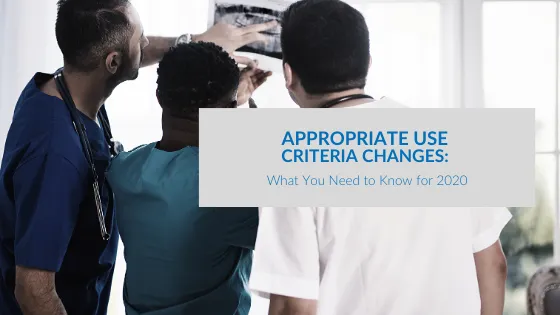PLANO, TX — February 2026 — PracticeEHR has earned recognition as a 2026 FrontRunner for Electronic Medical Records by Software Advice. The FrontRunners report identifies top-performing software products by evaluating...

It is hard to believe that the end of another year is just around the corner. This is a busy time in healthcare. CMS will soon release the Final Rules and confirm changes to the reimbursement and reporting guidelines for 2020. Not all changes impact each specialty in the same way. But there is one change that will impact many of Practice EHR practices.
The Appropriate Use Criteria (aka Clinical Decision Support) goes into effect January 1, 2020 and changes the way in which an order is placed for advanced imaging for a Medicare patient. If you place an order for an MRI, CT, nuclear medicine study or PET for a Medicare patient an additional step will be required to complete the order. This applies to those ordering imaging to be done in an outside facility (hospital/imaging center) and imaging that is performed within your own practice.
Key Takeaways
The clinician will enter the patient’s information (age/presenting problem) into a separate software system referred to in the guidelines as a “Clinical Decision Support Mechanism (CDSM).” Using an algorithm developed with input from a variety of medical specialties, the CDSM will return a list of the most appropriate imaging studies for that condition. Each recommended imaging study will include a score rating the appropriateness. For example, an MRI with contrast may be listed as ‘appropriate’, but with a score of 7. An MRI without contrast may also be in the list as ‘appropriate’, but with a score of 9. A clinician may still request or select the imaging study they originally felt was best; however, the total score for all imaging ordered within the calendar year will be tracked by CMS. Ordering advanced imaging that is viewed as less appropriate may impact the ordering provider’s reimbursement in future years.
The facility reporting the technical component of the imaging study to Medicare will require two additional pieces of information from the ordering provider. When the imaging study is selected within the system, the CDSM will generate a result such as “adhered, ” “didn’t adhere” or “didn’t apply.” This result will translate into a modifier that will be attached by the facility billing department to the claim. This information will need to be communicated by the ordering provider to the facility. The second piece of information will be the name of the CDSM that was consulted. This information will be translated into a G code and entered as a separate line item by the facility.
Practice EHR will provide a warning within the system that an order has been requested for an advance imaging study; however, the practice will need to consult a separate software system (CDSM) to complete the process. CMS has approved multiple CDSMs. The list is available here. We recommend that you contact the facility where your patients will receive their imaging study, speak with the Radiology Department Manager and learn their new process. The facility may have a portal that can be used for meeting this requirement.
If we can be of further assistance, or help you learn more about this requirement send us a message.
Topics: Healthcare Office Management, Regulatory Updates, Industry Update
RECENT POSTS



TOPICS
- EHR Solution (193)
- EHR (127)
- digital age (120)
- Patient Care (117)
- Medical Billing (112)
- Specialty-Specific EHR (112)
- Industry Update (98)
- Technology in Healthcare (84)
- EHR Features (79)
- Small Practice (78)
- Medical billing services (74)
- Integrated EHR (64)
- RCM (64)
- HIPAA Security (62)
- Cloud-based EHR (44)
- New Technology (44)
- Telemedicine (44)
- Healthcare Office Management (40)
- Practice EHR News (40)
- Kiosk (31)
- Revenue Cycle Management (28)
- AI Solutions (26)
- ePrescribing (21)
- AI Scribing (17)
- Best EHR Software (17)
- Practice Management Software (13)
- AI EHR (12)
- AI-powered Medical Billing (12)
- EMR (12)
- TeleVisit (12)
- AI Scribe (11)
- Practice Automation (11)
- Client Favorites (10)
- The ONE (10)
- AI scanning (9)
- Switching to New EHR (9)
- Urgent Care (9)
- Best EHR Practice (8)
- EHR Integration (8)
- MACRA/MIPS (8)
- Patient Portal (8)
- Psychiatry EHR (8)
- Medical Practice Management Software (7)
- Automated Health Tools (6)
- E-Prescribing (6)
- Product Updates (6)
- events (6)
- MIPS (5)
- Mobile EHR (5)
- Telehealth Platforms (5)
- Family Medicine EHR (4)
- HIPAA (4)
- Insider (4)
- Integrated Practice Management (4)
- Internal Medicine EHR (4)
- MIPS Reporting (4)
- Multilingual AI Scribe (4)
- Orthopedics EHR (4)
- Podiatry (4)
- Podiatry EHR (4)
- Regulatory Updates (4)
- Telehealth Platform (4)
- Automated EHR (3)
- Chiropractic EHR (3)
- Digital Experiences (3)
- EHR Flaws (3)
- EHR Implementation (3)
- EHR for Chiropractors (3)
- EHR for Small Practices (3)
- Eligibility Verification in Medical Billing (3)
- Medical Coding Services (3)
- Patient Check-in Kiosk (3)
- PracticeEHR GO App (3)
- AI Scan (2)
- Cash Flow (2)
- Cashless Payments (2)
- Clearinghouse (2)
- Dermatology EHR (2)
- EHR Scheduling (2)
- Family Medicine (2)
- Foot and Ankle Care (2)
- Foot and Ankle EHR (2)
- Health records 101 (2)
- Healthcare Compliance Certification (2)
- Medical Billing Partner (2)
- Medical Credentialing (2)
- Pediatrics EHR (2)
- Quality of Patient Care (2)
- Reporting Under MIPS (2)
- Risk and Liability in Medical Settings (2)
- Voice-Activated AI Scribe (2)
- What Works Clearinghouse (2)
- ACA Subsidy (1)
- AI Scribe for Pediatric Care (1)
- Bariatric EHR (1)
- Behavioral Health Practices (1)
- Billing Communication (1)
- Billing for Private Practices (1)
- Cardiology EHR (1)
- Charting (1)
- Data Security (1)
- Dos and Don'ts (1)
- EHR Dashboard (1)
- EHR Guides (1)
- EHR KPIs (1)
- EHR Questions to Ask (1)
- EHR Transition (1)
- EHR for Chronic Illness (1)
- EMR vs EHR Difference (1)
- ENT EHR (1)
- Endocrinology EHR (1)
- Gastroenterology (1)
- Gastroenterology EHR (1)
- General Surgery EHR (1)
- Geriatric AI scribe (1)
- Geriatrics EHR (1)
- Guides (1)
- Healthcare Practice Office Management (1)
- Help Center Videos (1)
- Insurance Reimbursement (1)
- KPI (1)
- Key Performance Indicators (1)
- Lab Processing (1)
- MACRA (1)
- Nephrology EHR (1)
- Neurology EHR (1)
- Pain Management EHR (1)
- Patient Behavior (1)
- Pediatric Care (1)
- Physical Therapy EHR (1)
- Practice Cash Flow (1)
- Practice Efficiency (1)
- Pulmonology EHR (1)
- Reconsider Your EHR (1)
- Simplify Practice Management (1)
- Staffing in Healthcare (1)
- Switch Medical Billing Providers (1)
- Urgent Care Medical Billing (1)
- Urology EHR (1)
- insurance claim denials (1)