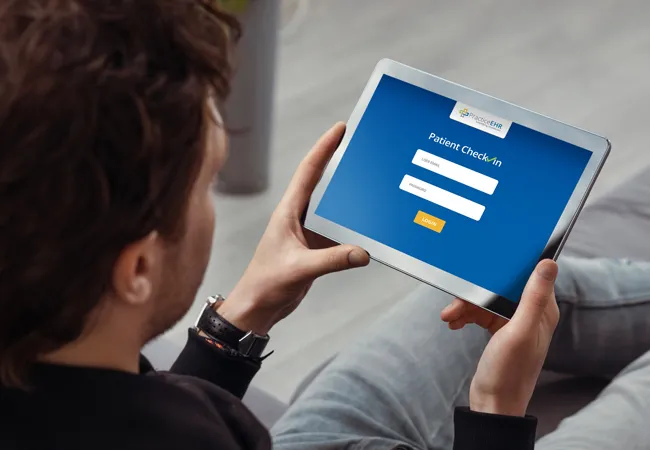PLANO, TX — February 2026 — PracticeEHR has earned recognition as a 2026 FrontRunner for Electronic Medical Records by Software Advice. The FrontRunners report identifies top-performing software products by evaluating...
Looking to simplify patient check-in? Discover how the Practice EHR Kiosk streamlines registration, eliminates paperwork, and improves patient experience with a secure, iPad-based self-service solution.
Key Takeaways
- Digitize patient check-in with a fast, paperless, self-service EHR kiosk.
- Reduce staff workload and data entry errors through seamless EHR integration.
- Improve patient satisfaction with a secure, easy-to-use iPad check-in experience.
Practice EHR has unveiled a groundbreaking addition to its suite of tools, the Practice EHR Kiosk – an innovative, iPad-friendly patient check-in system. We are thrilled to introduce this cutting-edge feature aimed at streamlining your medical practice operations while enhancing patient satisfaction. The Practice EHR Kiosk represents a win-win solution for both healthcare providers and patients alike!
If you have not used an EHR kiosk, aka a medical kiosk, and you want to comprehend how it can elevate your practice, this blog will cover all you need to know - from what these kiosks are, what gives margin to Practice EHR compared to the rest of practice kiosks and how you simplify your patients' check-in using one.
What are EHR Kiosks?
Medical kiosks are computerized and electronic devices designed to serve different purposes in healthcare settings. One of the primary functions of these kiosks is to simplify the check-in process for patients at hospitals or doctors' offices. By replacing the traditional paper-based approach, medical kiosks enable patients to register themselves at the facility by scanning their identity documents, entering their details, or verifying their appointments. This feature not only saves time but also reduces the workload on hospital staff.
In addition to check-in, some medical kiosks come with the latest features to perform basic diagnostic tests on patients. These interactive booths are typically equipped with touchscreens and can perform various tests, such as measuring blood pressure, pulse rate, oxygen saturation levels, and body temperature. The kiosk then generates a report that can be viewed by the doctor or shared with the patient.
EHR kiosks are becoming increasingly popular due to their efficiency, affordability, and accuracy. Patients can access medical care more efficiently, and healthcare providers benefit from reduced administrative tasks. Moreover, these can be used to collect valuable data that can be analyzed to determine the latest trends that can help improve patient care and outcomes.
Understanding the Practice EHR Kiosk
The Practice EHR Kiosk is a user-friendly, self-service patient check-in application designed to simplify the medical check-in process. It stands out for its safety, security, and ease of use, offering patients an iPad upon arrival to streamline the collection of vital patient information. Let's delve into the salient features and advantages this innovative solution brings to your practice:
Benefits of Using Practice EHR
Among many, here are some of the most salient benefits:
- Paperless and Efficient Self-Service Patient Check-In
Bid farewell to cumbersome paperwork and tedious check-in processes. With the Practice EHR Kiosk, patients can swiftly update their information on an iPad, vastly improving their check-in experience.
- Patient Empowerment
Patients can take charge of their own information updates, freeing up valuable time for their administrative team and reducing the risk of errors.
- Eliminating Data Entry Hassles
The days of manual data entry and scanning are over. The Practice EHR Kiosk seamlessly captures and syncs patient information with Practice EHR, minimizing the scope for errors and ensuring data accuracy.
Salient Features
- Safety and Security
The Practice EHR Kiosk prioritizes the confidentiality and security of patient data, ensuring compliance with stringent healthcare regulations.
- User-Friendly Interface
Designed with ease of use for practices and simplicity in mind, the app is easy for patients to use and navigate, making their check-in process stress-free.
- Customizable Forms
Tailor the check-in process to your practice's specific needs by customizing forms and data collection requirements.
- Seamless Integration
The Practice EHR Kiosk seamlessly integrates with Practice electronic health record (EHR) offerings, i.e., billing, patient profile, etc., allowing for efficient data transfer and accessibility.
Accessing the Practice EHR Kiosk
For first-time users, to unlock the potential of the Practice EHR Kiosk, you must already be using Practice EHR within your healthcare practice. If you're searching for a cloud-based EHR system that simplifies your workflow and embraces modern innovations like the Kiosk app, don't hesitate to request a demo with one of our dedicated team members today.
For existing Practice EHR users, acquiring the Practice EHR Kiosk is a breeze. Just go to the Apple App Store and search "Practice EHR Kiosk" to download the app. If at any step you require any assistance with setup or have questions, our 24/7 available customer support team is at your service. Feel free to submit a support ticket via the Practice EHR ticketing system or contact our dedicated support team at 469-305-7171.
Three Effortless Steps to Implement the Practice EHR Kiosk
Are you ready to enhance your patient check-in process with the Practice EHR Kiosk app? These are the easy steps that will help you get started.
- Download and Launch the App: Begin by downloading the Practice EHR Kiosk app from the Apple App Store.
- Sign In: Access the app using your Practice EHR admin account credentials.
- Implementation: Start leveraging the Practice EHR Kiosk app in your healthcare practice, reaping the benefits of streamlined patient check-ins and enhanced efficiency.
How Does the Practice EHR Kiosk Operate?
The Practice EHR Kiosk offers a seamless experience for both patients and healthcare providers. Here's a step-by-step breakdown of how it works:
- Setting Up: Launch the Practice EHR Kiosk and log in ahead of your patients' arrival, ensuring it's ready to go.
- Patient Check-In: Provide arriving patients with an iPad equipped with a user-friendly app for a swift check-in experience.
- Customized Information Collection: Patients can easily update their information, sign consent forms, complete surveys, questionnaires, and more. Practices have the flexibility to customize the forms and select the specific data to collect during the check-in process.
- Automatic Data Sync: Patient data is seamlessly synchronized with Practice EHR, making it instantly accessible to your medical staff for review and reference. Also, all of the services of Practice EHR are cloud-based, so one can access all the data from anywhere using a suitable gadget, i.e., a smartphone, iPad, or laptop.
What Else by Practice EHR can be Integrated with Kiosks?
Our commitment to facilitating healthcare office management in the digital age extends beyond the Practice EHR Kiosk. Explore some of the key topics we cover to keep you informed and prepared for the evolving healthcare landscape:
- Integrated EHR: Discover the advantages of integrating electronic health records into your practice for improved patient care and streamlined operations.
- Healthcare Office Management: Stay ahead of the curve by exploring modern office management practices tailored to healthcare settings.
- Small Practice Solutions: Find solutions that cater specifically to the unique needs and challenges faced by small healthcare practices.
- Embracing New Technology: Stay updated on the latest technological advancements transforming the healthcare industry.
- Practice EHR News: Stay informed about the latest developments, updates, and news related to Practice EHR.
- Cloud-Based EHR: Explore the benefits of transitioning to a cloud-based EHR system for a more flexible and efficient practice.
Conclusion
The Practice EHR Kiosk represents a significant step forward in enhancing the patient check-in experience while streamlining administrative processes for healthcare providers. By eliminating paper-based hassles, reducing data entry errors, and empowering patients to take control of their information, this innovative solution contributes to a more efficient and patient-centered practice.
If you're ready to revolutionize your practice's patient check-in process and embrace the future of healthcare management, the Practice EHR Kiosk is your gateway to success. Download the app today and witness the transformation firsthand. Practice EHR is committed to providing cutting-edge tools and resources to empower healthcare practices in the digital age.
Also, we offer a Free customized Demo for your practice, so reach out to us now and take your practice to new heights!
Topics: Integrated EHR, Healthcare Office Management, Small Practice, New Technology, digital age, Cloud-based EHR, Patient Check-in Kiosk, Kiosk
RECENT POSTS



TOPICS
- EHR Solution (193)
- EHR (127)
- digital age (120)
- Patient Care (117)
- Medical Billing (112)
- Specialty-Specific EHR (112)
- Industry Update (98)
- Technology in Healthcare (84)
- EHR Features (79)
- Small Practice (78)
- Medical billing services (74)
- Integrated EHR (64)
- RCM (64)
- HIPAA Security (62)
- Cloud-based EHR (44)
- New Technology (44)
- Telemedicine (44)
- Healthcare Office Management (40)
- Practice EHR News (40)
- Kiosk (31)
- Revenue Cycle Management (28)
- AI Solutions (26)
- ePrescribing (21)
- AI Scribing (17)
- Best EHR Software (17)
- Practice Management Software (13)
- AI EHR (12)
- AI-powered Medical Billing (12)
- EMR (12)
- TeleVisit (12)
- AI Scribe (11)
- Practice Automation (11)
- Client Favorites (10)
- The ONE (10)
- AI scanning (9)
- Switching to New EHR (9)
- Urgent Care (9)
- Best EHR Practice (8)
- EHR Integration (8)
- MACRA/MIPS (8)
- Patient Portal (8)
- Psychiatry EHR (8)
- Medical Practice Management Software (7)
- Automated Health Tools (6)
- E-Prescribing (6)
- Product Updates (6)
- events (6)
- MIPS (5)
- Mobile EHR (5)
- Telehealth Platforms (5)
- Family Medicine EHR (4)
- HIPAA (4)
- Insider (4)
- Integrated Practice Management (4)
- Internal Medicine EHR (4)
- MIPS Reporting (4)
- Multilingual AI Scribe (4)
- Orthopedics EHR (4)
- Podiatry (4)
- Podiatry EHR (4)
- Regulatory Updates (4)
- Telehealth Platform (4)
- Automated EHR (3)
- Chiropractic EHR (3)
- Digital Experiences (3)
- EHR Flaws (3)
- EHR Implementation (3)
- EHR for Chiropractors (3)
- EHR for Small Practices (3)
- Eligibility Verification in Medical Billing (3)
- Medical Coding Services (3)
- Patient Check-in Kiosk (3)
- PracticeEHR GO App (3)
- AI Scan (2)
- Cash Flow (2)
- Cashless Payments (2)
- Clearinghouse (2)
- Dermatology EHR (2)
- EHR Scheduling (2)
- Family Medicine (2)
- Foot and Ankle Care (2)
- Foot and Ankle EHR (2)
- Health records 101 (2)
- Healthcare Compliance Certification (2)
- Medical Billing Partner (2)
- Medical Credentialing (2)
- Pediatrics EHR (2)
- Quality of Patient Care (2)
- Reporting Under MIPS (2)
- Risk and Liability in Medical Settings (2)
- Voice-Activated AI Scribe (2)
- What Works Clearinghouse (2)
- ACA Subsidy (1)
- AI Scribe for Pediatric Care (1)
- Bariatric EHR (1)
- Behavioral Health Practices (1)
- Billing Communication (1)
- Billing for Private Practices (1)
- Cardiology EHR (1)
- Charting (1)
- Data Security (1)
- Dos and Don'ts (1)
- EHR Dashboard (1)
- EHR Guides (1)
- EHR KPIs (1)
- EHR Questions to Ask (1)
- EHR Transition (1)
- EHR for Chronic Illness (1)
- EMR vs EHR Difference (1)
- ENT EHR (1)
- Endocrinology EHR (1)
- Gastroenterology (1)
- Gastroenterology EHR (1)
- General Surgery EHR (1)
- Geriatric AI scribe (1)
- Geriatrics EHR (1)
- Guides (1)
- Healthcare Practice Office Management (1)
- Help Center Videos (1)
- Insurance Reimbursement (1)
- KPI (1)
- Key Performance Indicators (1)
- Lab Processing (1)
- MACRA (1)
- Nephrology EHR (1)
- Neurology EHR (1)
- Pain Management EHR (1)
- Patient Behavior (1)
- Pediatric Care (1)
- Physical Therapy EHR (1)
- Practice Cash Flow (1)
- Practice Efficiency (1)
- Pulmonology EHR (1)
- Reconsider Your EHR (1)
- Simplify Practice Management (1)
- Staffing in Healthcare (1)
- Switch Medical Billing Providers (1)
- Urgent Care Medical Billing (1)
- Urology EHR (1)
- insurance claim denials (1)